Ethereum Tutorials - Herong's Tutorial Examples - v1.06, by Herong Yang
View Ethereum Account Address in MetaMask
This section provides a tutorial example on how to view the Ethereum address of the account created by MetaMask extension.
After creating an account with the MetaMask extension, you should view the Ethereum address of the account, which is needed if you want someone to send you some Ethereum money.
Here is what I did to view the Ethereum address of my account created with MetaMask:
1. Open the MetaMask extension in the browser. You should see the account name "Account 1", the amount of ETH you have in the account.
2. Click the "Copy" icon next to the account address below the account name. You should be able to paste the account address to your private document.
3. Or the "...> Account Details" menu. You should see the Ethereum address displayed:
0xef6Ea9F8Bd78ac42Fb2617ba90846D5785BB320c
4. Give the above address to anyone who wants to send Ethereum money.
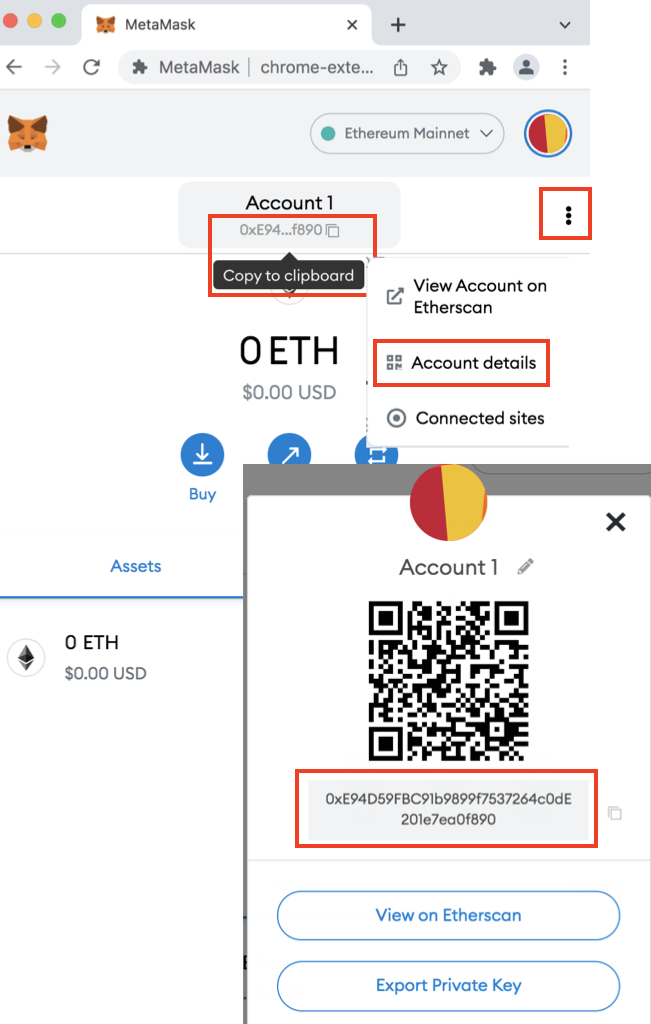
Table of Contents
Deprecated: Testnet - Ropsten Network
64-Bit "geth" for Private Ethereum Network
Private Network with Custom Genesis Block
Transferring Funds between Ether Accounts
►MetaMask - Browser Based Ethereum Wallet
Install MetaMask Extension for Chrome
Setup MetaMask Extension for Chrome
Install MetaMask Extension for Firefox
Add Ethereum Test Network in MetaMask
►View Ethereum Account Address in MetaMask
Add Ethereum Network Manually in MetaMask
Connect MetaMask to Local "geth" Node
Getting Free Ether on Test Networks