Linux Tutorials - Herong's Tutorial Examples - v5.45, by Herong Yang
LDAP Attributes Mapping in Mozilla Thunderbird
This section provides a tutorial example on how to search email addresses on a LDAP server and see its mapped attributes in Mozilla Thunderbird.
Once a LDAP server is configured in Mozilla Thunderbird, it will become an address book listed in the "Address Book" manager.
Here is what I did to access email addresses from a LDAP server in the "Address Book" manager.
1. Click "Address Book" in menu. The "Address Book" manager window displayed.
2. Click to open "Herong's LDAP" server listed in the left pane. And enter "herong" to search email addresses from the LDAP server. Matched results are listed.
3. Click to open herong@herongyang.com. Address details are displayed.
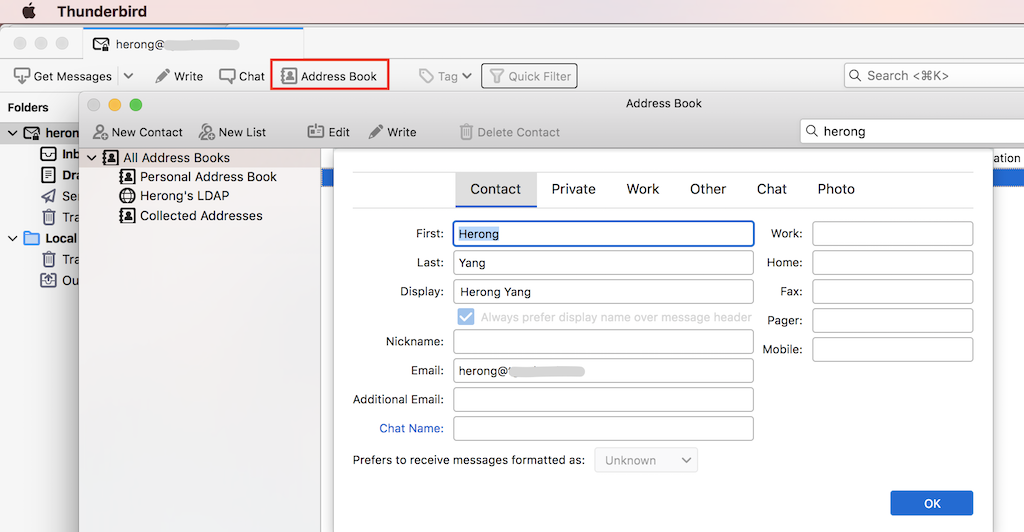
If are wondering how each address field is populated, here is the mapping table between LDAP attributes and address fields.
Address Field LDAP Attribute ------------- -------------- FirstName givenname LastName sn LastName surname DisplayName cn DisplayName commonname DisplayName displayname NickName xmozillanickname PrimaryEmail mail SecondEmail xmozillasecondemail WorkPhone telephonenumber HomePhone homephone FaxNumber fax FaxNumber facsimiletelephonenumber PagerNumber pager PagerNumber pagerphone CellularNumber mobile CellularNumber cellphone CellularNumber carphone WorkAddress postofficebox WorkAddress streetaddress WorkCity l WorkCity locality WorkState st WorkState region WorkZipCode postalcode WorkZipCode zip WorkCountry countryname JobTitle title Department ou Department orgunit Department department Department departmentnumber Company o Company company WorkCountry countryname _AimScreenName nscpaimscreenname WebPage1 workurl WebPage2 homeurl BirthYear birthyear Custom1 custom1 Custom2 custom2 Custom3 custom3 Custom4 custom4 Notes notes Notes description PreferMailFormat xmozillausehtmlmail LastModifiedDate modifytimestamp
Table of Contents
Cockpit - Web Portal for Administrator
SELinux - Security-Enhanced Linux
SSH Protocol and ssh/scp Commands
Software Package Manager on CentOS - DNF and YUM
vsftpd - Very Secure FTP Daemon
►LDAP (Lightweight Directory Access Protocol)
Install OpenLDAP Server on CentOS
Configure OpenLDAP Server on CentOS
Hierarchical Structure of LDAP Entries
Install OpenLDAP Server on CentOS 8
Configure Mozilla Thunderbird to Use LDAP
►LDAP Attributes Mapping in Mozilla Thunderbird