Ethereum Tutorials - Herong's Tutorial Examples - v1.06, by Herong Yang
Archived: Install MetaMask Extension for Chrome in 2018
This section describes how to install MetaMask extension for Chrome.
Here is what I did to install the MetaMask Extension for Chrome in 2018:
1. Run Chrome and go to Chrome Extension Website at https://chrome.google.com/webstore/category/extensions.
2. Search "MetaMask" to find the MetaMask extension offered by https://metamask.io.
3. Click "ADD TO CHROME" button to install it.
4. Check to the top right corner of the browser. You should see the MetaMask icon displayed on next to Chrome settings icon.
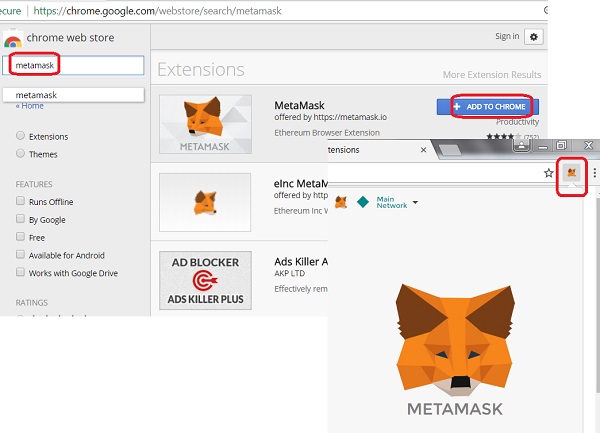
Table of Contents
Deprecated: Testnet - Ropsten Network
64-Bit "geth" for Private Ethereum Network
Private Network with Custom Genesis Block
Transferring Funds between Ether Accounts
MetaMask - Browser Based Ethereum Wallet
Getting Free Ether on Test Networks
Mining Ether with Your Computer
►Archived: Install MetaMask Extension for Chrome in 2018
Archived: Setup MetaMask Extension for Chrome in 2018
Archived: One Account for All Ethereum Networks in 2018
Archived: Get Free Ether from faucet.ropsten.be
Archived: ethereumfaucet.info - Mining with Browser
Archived: Register Account at ethereumfaucet.info
Archived: Generate Hash for at ethereumfaucet.info