Linux Tutorials - Herong's Tutorial Examples - v5.45, by Herong Yang
What Is Cockpit
This section provides a quick introduction of what is Cockpit, a Web portal for Linux system administration.
What Is Cockpit? - Cockpit is a Web portal that allows administrators to carry out administrative tasks on Linux systems remotely through a Web browser.
Cockpit offers the following functionalities:
- System - A dashboard showing system statistics including CPU, Memory, Disk I/O, Network Traffic, etc.
- Logs - A list of messages from the system log file with filters.
- Storage - A dashboard showing statistics of hard disks, partitions and other storage devices, with reading and writing speeds.
- Networking - A tool to view networking statistics and manage firewall rule settings.
- Podman Containers - A tool to manage Podman containers as Linux sub-systems.
- Accounts - A tool to manage user accounts including password change and other functions.
- Services - A tool to manage system services including service start/stop and other functions.
- Applications - A tool to manage Cockpit applications including Podman, Storage and others.
- Diagnostic Reports - A tool to generate diagnostic reports on the Linux system including information on mounted file systems, running services, connected devices, loaded modules, etc.
- Kernel Dump - A tool to monitor kernel dump service status.
- SELinux - A tool to view and manage SELinux related error messages.
- Software Updates - A tool to view installed software packages and manage their updates.
Here is a screenshot of the Cockpit Web Portal showing the system dashboard:
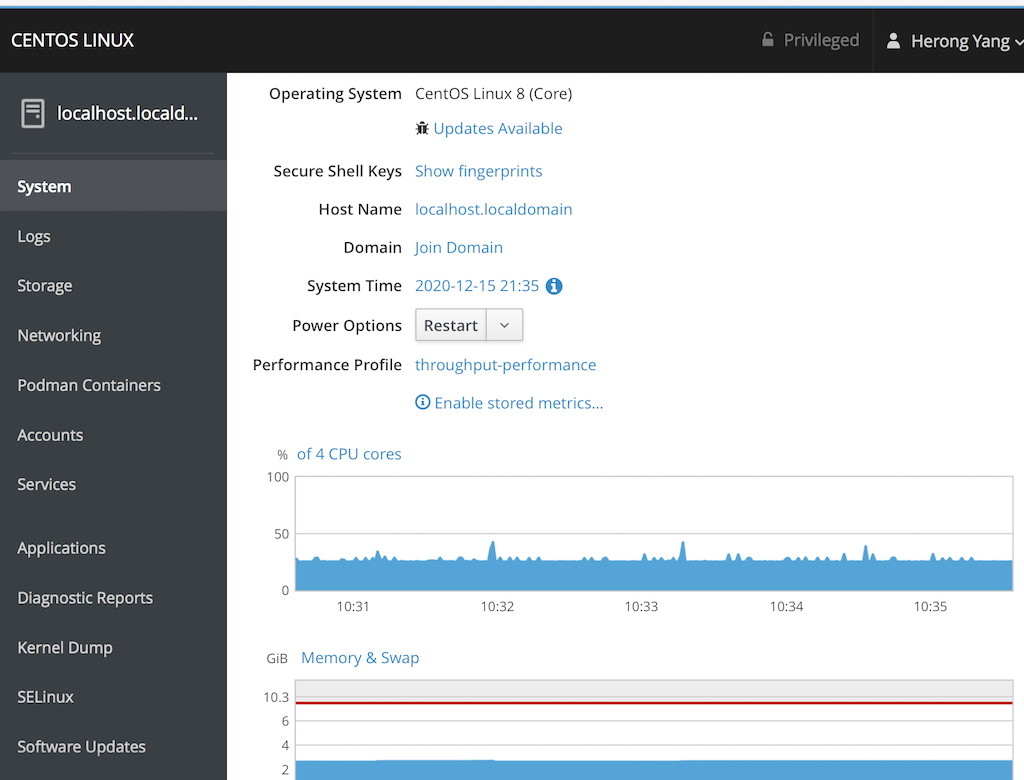
Table of Contents
►Cockpit - Web Portal for Administrator
"Web console" Login Welcome Message
SELinux - Security-Enhanced Linux
SSH Protocol and ssh/scp Commands
Software Package Manager on CentOS - DNF and YUM
vsftpd - Very Secure FTP Daemon