Windows Security Tutorials - Herong's Tutorial Examples - v3.01, by Dr. Herong Yang
Windows 7: System Version-Information
This section provides a tutorial example on how to check Windows 7 system version and service pack level information.
The first step of Windows 7 system security review is to understand the system version and service pack level. This information is useful if you need to contact someone else for help.
1. Click the "Start" button and enter in "msinfo32" in the "Search programs and files" input field. You will see the "System Information" screen showing up.
2. View and record the system version and service pack level:
OS Name: Microsoft Windows 7 Professional Version: 6.1.7601 Service Pack 1 Build 7601 ...
The picture below shows you the Windows 7 system version info screen:
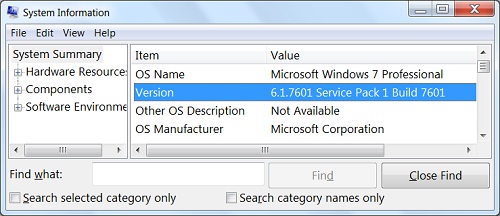
Table of Contents
About This Windows Security Book
Windows 8: System Security Review
Windows 8: System Security Protection
Windows 8 Defender for Real-Time Protection
►Windows 7: System Security Review
►Windows 7: System Version-Information
Windows 7: Create Restore Point
Windows 7: Uninstall Unwanted Programs
Windows 7: Disable System Services
Windows 7: Disable Scheduled Tasks
Windows 7: Remove Startup Programs
Windows 7: Review Running Processes
Windows 7: Disk Folders and Files
Windows 7: Review Personal Downloads Folders
Windows 7: System Security Protection
Windows 7 Forefront Client Security
Norton Power Eraser - Anti-Virus Scan Tool
McAfee Virus and Malware Protection Tools
Spybot - Spyware Blocker, Detection and Removal
Keeping IE (Internet Explorer) Secure
Malware (Adware, Spyware, Trojan, Worm, and Virus)
HijackThis - Browser Hijacker Diagnosis Tool
IE Add-on Program Listing and Removal
"Conduit Search" - Malware Detection and Removal
"Tube Dimmer", "Scorpion Saver" or "Adpeak" Malware
Malware Manual Removal Experience
Vundo (VirtuMonde/VirtuMundo) - vtsts.dll Removal
Trojan and Malware "Puper" Description and Removal
VSToolbar (VSAdd-in.dll) - Description and Removal
PWS (Password Stealer) Trojan Infection Removal