PKI Tutorials - Herong's Tutorial Examples - v2.32, by Herong Yang
Installing Comodo Personal Certificate to Windows
This section provides a tutorial example on how to install Comodo personal certificate backed up from Firefox into Windows system with password protection.
With my Comodo personal certificate backed up as a file from Mozilla Firefox, I should be able to install into other environments like Windows system, Email systems, Java and other programming environment.
First let me try to install it into Windows certificate stores.
1. Run Windows Explorer and locate the backup copy of the personal certificate file: MyPrivateKeyCert.p12.
2. Double-click on MyPrivateKeyCert.p12. I see the Certificate Import Wizard shows up.
3, Click "Next" to continue. I see the password screen, because the file contains a private and protected by a password.
4. Enter the password I created when I backed it up from Firefox. Then turn on the following options:
[x] Enable strong private key protection. You will be prompted every time
the private key is used by an application if you enable this option.
[x] Mark this key as exportable. This will allow you to backup or transport
your keys at a later time.
[x] Include all extended properties.
5, Click "Next" to continue. I see the certificate store screen.
6. Let the Windows to use the "Automatically select the certificate store based on the type of certificate" option, and click Next". I see the security level screen.
7. Click "Set Security Level..." button, change security level to high from medium, and click "OK". I see a password screen.
8. Enter a name for the private key entry and a new password. Then click "Finish" button. I am back at the security level screen.
9. Click "OK". My personal certificate with private key is imported.
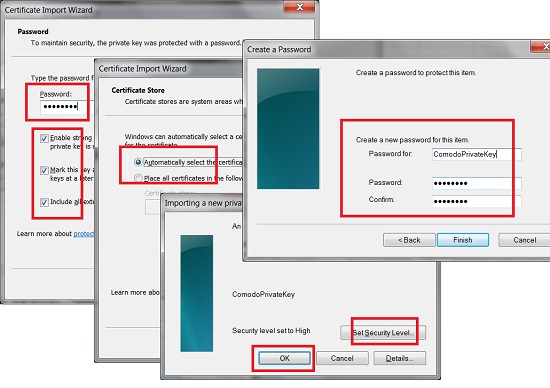
Table of Contents
Introduction of PKI (Public Key Infrastructure)
Introduction of HTTPS (Hypertext Transfer Protocol Secure)
Using HTTPS with Google Chrome
Using HTTPS with Mozilla Firefox
HTTPS with IE (Internet Explorer)
Android and Server Certificate
Windows Certificate Stores and Console
RDP (Remote Desktop Protocol) and Server Certificate
macOS Certificate Stores and Keychain Access
Perl Scripts Communicating with HTTPS Servers
PHP Scripts Communicating with HTTPS Servers
Java Programs Communicating with HTTPS Servers
.NET Programs Communicating with HTTPS Servers
CAcert.org - Root CA Offering Free Certificates
PKI CA Administration - Issuing Certificates
►Comodo Free Personal Certificate
Applying Free Personal Certificate at Comodo
Installing Comodo Personal Certificate with Firefox
Viewing Comodo Personal Certificate in Firefox
Backing up Comodo Personal Certificate from Firefox
Exporting Public Key Certificate from Firefox
Installing Comodo Personal Certificate with Chrome
►Installing Comodo Personal Certificate to Windows
Viewing Comodo Personal Certificate in Windows
Digital Signature - Microsoft Word
Digital Signature - OpenOffice.org 3