CD-DVD Tutorials - Herong's Tutorial Examples - v2.23, by Dr. Herong Yang
Viewing DVD Track Layout
This section provides a tutorial on how to view the track and file system layout of a DVD with IsoBuster.
The next test I did was to view the track layout of my DVD with IsoBuster.
1. Insert the DVD into the CD drive. Start IsoBuster.
2. IsoBuster shows sessions and tracks in a tree structure.
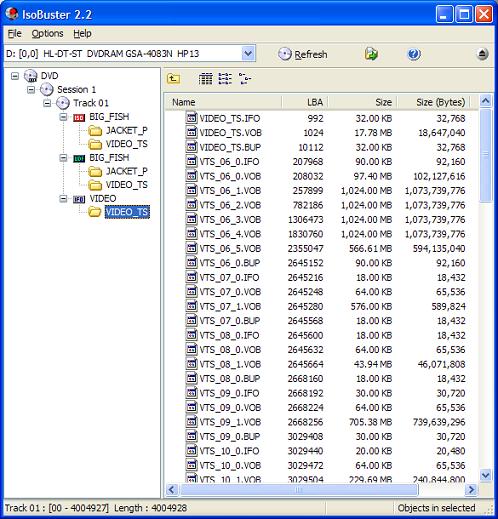
3. Click on Track 01. The ISO icon shows up. So Track 01 has ISO 9660 file system. Click the right mouse button to view its properties box. Track 01 only occupies 4,004,928 sectors (from 0 to 4,004,927) with 2048 bytes per sector, giving 8,202,092,544 bytes.
4. Below the ISO file system is another file system called UDF, which serves as extension to ISO 9660 to record file names and directory names with much less restrictions.
5. Below the UDF file system is another file system called IFD, which only contains the VIDEO_TS directory.
Conclusion:
- DVD track structure is simpler than VCD. DVD has only one track.
- A DVD track can be very long, more than 8 GB.
- DVD has 3 file systems on it: ISO 9660, UDF, and IFD.
- DVD can be mapped to an ISO image file.
Table of Contents
Audio CD (Compact Disc Digital Audio or CD-DA) Format
Audio CD (Compact Disc Digital Audio or CD-DA) Players
Audio CD (Compact Disc Digital Audio or CD-DA) Rip Music
MP3, MPEG-1 Audio Layer 3, Encoding Format
DVD (Digital Video Disc) Standard Format
TOC (Table Of Contents) on CDs
►IsoBuster - A Nice CD GUI Tool
Downloading and Installing IsoBuster
Viewing CD-DA (Audio CD) Track Layout
vStrip - Rip and Manipulate DVD VOB Files
mpgtx - Manipulating MPEG Files