Email Tutorials - Herong's Tutorial Examples - v1.04, by Herong Yang
Thunderbird Configuration for SMTPS Service
This section provides a tutorial example on how to configure Thunderbird use SMTPS (SMTP with SSL/TLS) service to securely sending out new emails.
If your email server supports SMTPS (SMTP over SSL/TLS) service instead of SMTP with STARTTLS service, you can change Thunderbird configuration accordingly.
For example, my Postfix is configured to support the following:
- SMTP service on port 465, with SSL/TLS and no authentication.
So here is what I did to change Thunderbird configuration with above server setting.
1. On my email server, make sure that Postfix listening on the given port.
herong$ nmap -T4 192.168.1.100 PORT STATE SERVICE 465/tcp open smtps
2. On my email server, make sure that the firewall is open for those ports.
herong$ sudo firewall-cmd --zone=public --list-all public (active) services: cockpit dhcpv6-client ftp http imaps pop3s smtps ssh
3. Now launch Thunderbird on my local computer.
4. Click "Tools > Account Settings" menu. You see the "Account Settings" tab open.
5. Click "Outgoing Server (SMTP)" on the left. You see the "Outgoing Server (SMTP) Settings" open.
6. Click on the "192.168.1.100". You see the current SMTP server setting.
7. Make the following changes:
Settings Description: SMTP with SSL/TLS Server name: 192.168.1.100 Port: 465 Security and Authentication Connection security: SSL/TLS Authentication method: No authentication Username:
8. Click "OK" to save changes.
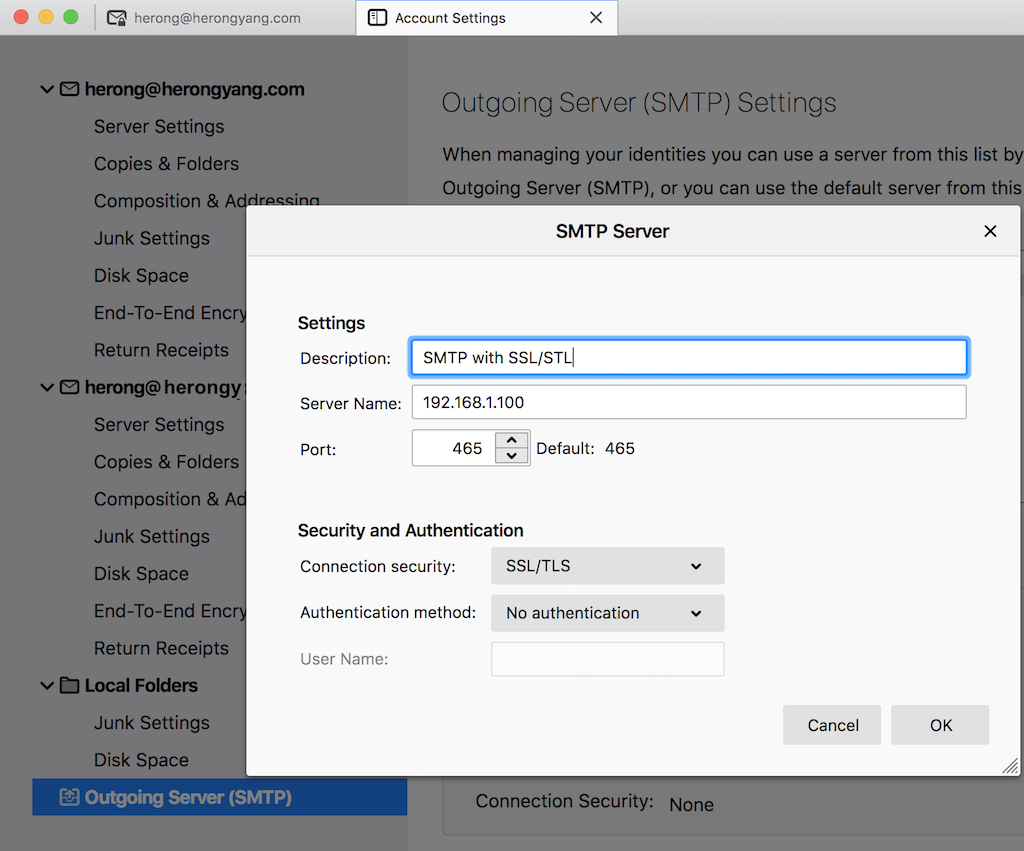
Test it by sending a new email. If you see a certificate exception, click "Confirm Security Exception" to accept it.
Table of Contents
Postfix - Mail Transport Agent (MTA)
SSL/TLS Secure Connections with Postfix Server
Dovecot - IMAP and POP3 Server
SSL/TLS Secure Connections with Dovecot Server
Email Client Tools - Mail User Agents (MUA)
►Mozilla Thunderbird - Mail User Agents (MUA)
Thunderbird Installation on macOS and Windows
Thunderbird Configuration for POP3S and SMTP
Thunderbird to Accept POP3S Certificate Exception
Thunderbird Configuration for IMAPS and SMTP
►Thunderbird Configuration for SMTPS Service
Manage Security Certificates on Thunderbird
Send Message Errors on Thunderbird
PHPMailer - PHP Package for Sending Emails