Bitcoin Tutorials - Herong's Tutorial Notes - v1.07, by Herong Yang
Copay Wallet on Bitcoin Test Network
This section describes how to create Copay wallet on Bitcoin Test Network.
Before play with real Bitcoins in the Bitcoin main network with Copay, I decided to try some transactions in the Bitcoin test network first.
Here is what I did to create a new Copay wallet in the test network.
Run Copay and Click the "plus" icon next "Bitcoin Wallets".
Click "New personal Wallet" to get the "Create Personal Wallet" screen.
Enter "Test Bitcoin Wallet" as Wallet Name, and select "BTC" as the Coin option.
Click "Show advanced options" to open the advanced section, and turn on "Testnet" switch.
Click "Create new wallet" button, and enter a new password to protect the new wallet.
Finally, I have a test wallet connected to the Bitcoin Test Network!
Below are Copay startup, create wallet and wallet balance screens:
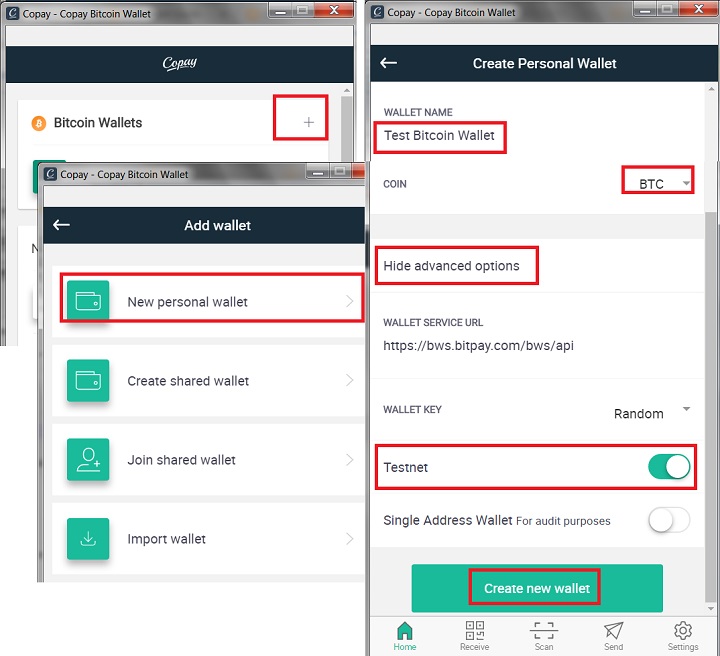
Table of Contents
Bitcoin Transaction Data Structure
Download and Install Copay on Windows
Create First Wallet with Copay
►Copay Wallet on Bitcoin Test Network
Get Test Bitcoins to My Copay Wallet