Bitcoin Tutorials - Herong's Tutorial Notes - v1.07, by Herong Yang
Create First Wallet with Copay
This section describes how to create first wallet with Copay.
Creating the first Bitcoin wallet with Copay is very simple.
Run Copay and click "Get Started".
Skip some information screens to arrive at the "Create bitcoin wallet" screen.
Click "Create bitcoin wallet" to continue.
Select a good password and enter it to protect your new wallet. You must keep this password private to avoid other people open your wallet. You must remember this password. If you lost this password, there is no way to recover your Bitcoins in the wallet.
Skip the email notification screen, if you want to keep your wallet anonymous.
Skip the backup request. You can do it later when you actually have Bitcoins received in your wallet.
Agree with the terms and conditions.
Finally, I have my first Bitcoin wallet with Copay! It has 0.00 BTC in it.
Below are Copay startup, create wallet and wallet balance screens:
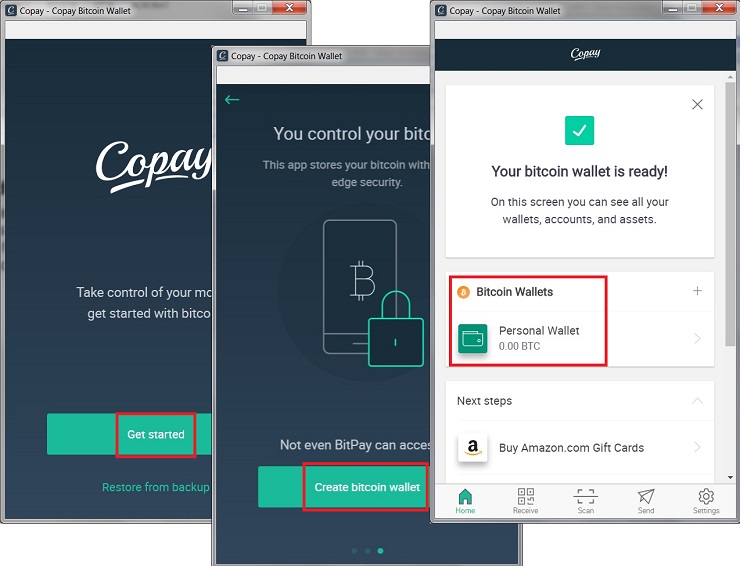
Table of Contents
Bitcoin Transaction Data Structure
Download and Install Copay on Windows
►Create First Wallet with Copay
Copay Wallet on Bitcoin Test Network
Get Test Bitcoins to My Copay Wallet