Windows Security Tutorials - Herong's Tutorial Examples - v3.01, by Dr. Herong Yang
Windows 7: System Update Status
This section provides a tutorial example on how to check Windows 7 system update status.
The first item in your security protection plan is to make sure your Windows 7 system is being updated with most recent security patches from Microsoft.
1. Go to "Control Panel\System and Security\Windows Update". If you see the following message displayed, then you are good.
Windows Update Windows is up to date There are no updates available for your computer. Most recent check for updates: Today at 1:24 PM Updates were installed: Yesterday at 9:03 AM
2. Click on "View update history", you should see a list of update entries that were applied to your computer in the past. Example update entries are:
Security Update for Windows 7 (KB2868725) - Successful - 12/17/2013 Update for Windows 7 (KB2718704) - Successful - 12/17/2013 Security Update for Windows 7 (KB2893294) - Successful - 12/17/2013 ...
3. If your Windows is NOT up to date, you need to connect to the Internet, click "Check for updates". Follow instructions to install updates.
The picture below shows you the Windows 7 system update status screen with "View update history" and "Check for updates" links:
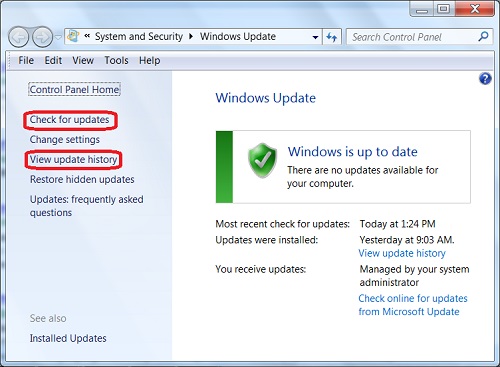
Table of Contents
About This Windows Security Book
Windows 8: System Security Review
Windows 8: System Security Protection
Windows 8 Defender for Real-Time Protection
Windows 7: System Security Review
►Windows 7: System Security Protection
►Windows 7: System Update Status
Windows 7: System Update Settings
Windows 7: System Firewall Settings
Windows 7: System Firewall Advanced Settings
Windows 7: System Firewall Inbound Rules
Windows 7: System Firewall Outbound Rules
Windows 7: Manage System Firewall Rules
Windows 7: Firewall Alert on Blocked Connection
Windows 7: Firewall Allowed Programs
Windows 7: Action Center Security Messages
Windows 7: Action Center Security Message Settings
Windows 7 Forefront Client Security
Norton Power Eraser - Anti-Virus Scan Tool
McAfee Virus and Malware Protection Tools
Spybot - Spyware Blocker, Detection and Removal
Keeping IE (Internet Explorer) Secure
Malware (Adware, Spyware, Trojan, Worm, and Virus)
HijackThis - Browser Hijacker Diagnosis Tool
IE Add-on Program Listing and Removal
"Conduit Search" - Malware Detection and Removal
"Tube Dimmer", "Scorpion Saver" or "Adpeak" Malware
Malware Manual Removal Experience
Vundo (VirtuMonde/VirtuMundo) - vtsts.dll Removal
Trojan and Malware "Puper" Description and Removal
VSToolbar (VSAdd-in.dll) - Description and Removal
PWS (Password Stealer) Trojan Infection Removal