Mac Tutorials - Herong's Tutorial Examples - v3.08, by Herong Yang
What Is Keychain Access on macOS
This section provides an introduction to macOS Keychain Access, which manages 4 Keychains of 5 categories of security items: Passwords, Security Notes, My Certificates, Keys, and Certificates.
What Is Keychain Access? - Keychain Access is a system tool on macOS computers that is used mainly to store your passwords/account information, and retrieve them on demand.
When you access a website, email account, network server, or other password-protected item, you may be given the option to remember or save the password. If you choose to save the password, it's saved in your keychain so you don't have to remember or type your password every time.
You can also use Keychain Access to manage certificates, which are issued by trusted organizations to validate websites, digital documents, and other web-based materials as shown below:
You can click "Launchpad > Other > Keychain Access" to open Keychain Access. Once opened, you will see 4 keychains:
- login - Stores private keys/certificates and network connection passwords of the current login user.
- Local Items - Stores application passwords and Web pages passwords.
- System - Stores system level private keys/certificates and network connection passwords
- System Roots - Stores trusted Root CA certificates.
If you open a keychain, you see security items are divided into 5 categories:
- Passwords - These are network connection passwords, application passwords and Web page passwords.
- Security Notes - These are encrypted notes.
- My Certificates - These are your own certificates with associated private keys.
- Keys - These are public and private keys.
- Certificates - These are certificates of external people and servers.
Note that a single security item can stored in multiple Keychains. For example, the password of your home Wi-Fi router is stored in both "Local Items" and "System" Keychains by default.
There are three main advantages use Keychain Access:
- It store all of your passwords/account information in a single place. That include Wi-Fi passwords, remote connection passwords, bank account and other Web sites password, iCloud Drive and other remote storage passwords, iMessage and other IM passwords, Facebook and other social media passwords, credit card numbers, etc.
- It automatically retrieves your passwords and auto-fill them, you don't need to remember your passwords for those different types Web sites and applications.
- It connects to iCloud Keychain to share your passwords on multiple Apple devices.
However, using Keychain Access as a single storage of all of you passwords becomes a big security risk if you share your Mac computer with others, or travel with it frequently. This is because it has only one single protection, your Mac user password. It someone figures out your Mac user password, he/she can see all of your passwords.
If you are concerned about this risk, you can don't remember password option whenever a Website and app prompts you. You can also open Keychain Access and delete all stored passwords.
Here is a screenshot of Keychain Access:
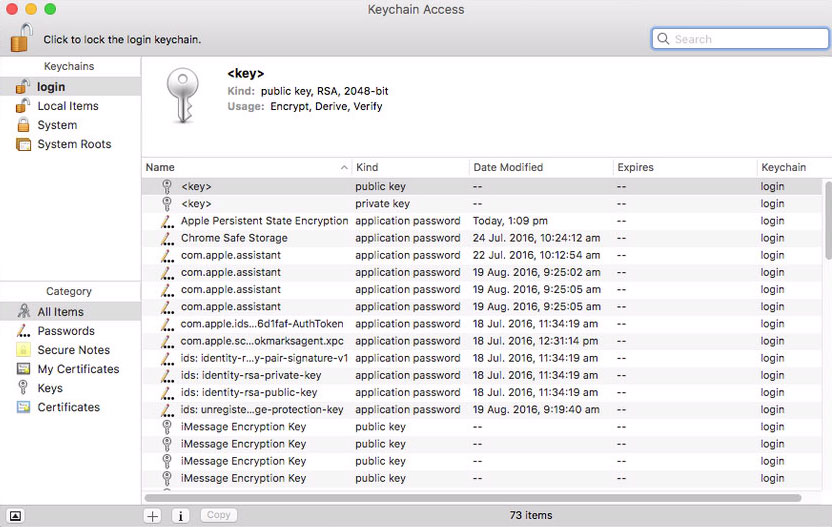
Table of Contents
Macintosh OS (Operating System) History
System and Application Processes
►Keychain Access - Password Manager
►What Is Keychain Access on macOS
Manage Passwords Stored in Keychain
"X" App Wants to Use "login" Keychain
Keychain Access - Certificate Manager