MySQL Tutorials - Herong's Tutorial Examples - v4.46, by Herong Yang
Issues during MySQL Installation
Issues occurred during the installation process of MySQL 8.0.16 on a Windows system using MySQL Installer.
The main issue I got during the installation process of MySQL 8.0.16 is the missing the missing "Microsoft Visual C++ 2015 Redistributable" package.
If you see any additional packages are needed on the "Check Requirements", you need to click the "Execute" button to install those additional packages first, before clicking the "Next" button. If you click the "Next" button directly, any impacted MySQL applications will not be installed.
1. Double-click on \temp\mysql-installer-community-8.0.16.0.msi to start installation.
2. Follow instructions given by the installer and select "Full" on the "Choosing a Setup Type" screen.
3. Continue to the "Check Requirements" screen. You see the very first requirement is that "MySQL Server 8.0.16" requires "Microsoft Visual C++ 2015 Redistributable" package.
4. Click on the first requirement. You see the requirement detail that says "MySQL Installer is trying to automatically resolve this requirement. There is nothing you need to do."
5. Click ""Execute" button, the installer will automatically start installing required packages, including "Microsoft Visual C++ 2015 Redistributable".
6. If you see any required package in labeled as "Manual", you need to install it by yourself first.
7. Click "Next", after required packages are installed, and follow the instruction to finish.
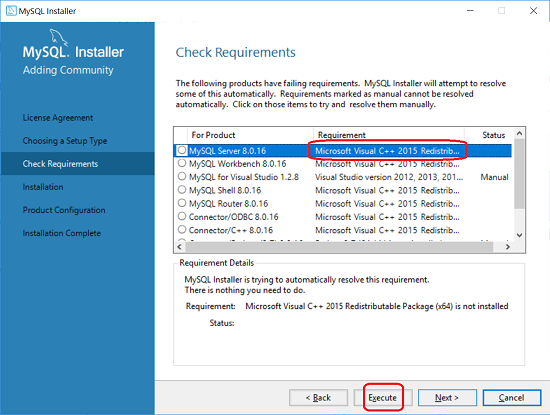
Table of Contents
►MySQL Introduction and Installation
Downloading and Installing MySQL
►Issues during MySQL Installation
Starting and Stopping MySQL Server
MySQL Command Line Client Tool
Using MySQL Non-Install Package
MySQL Data Directory Initialization
Creating MySQL Windows Service
%mysql% Variable for MySQL Server Path
Introduction of MySQL Programs
Perl Programs and MySQL Servers
Java Programs and MySQL Servers
Character Strings and Bit Strings
Table Column Types for Different Types of Values
Using DDL to Create Tables and Indexes
Using DML to Insert, Update and Delete Records
Using SELECT to Query Database
Window Functions for Statistical Analysis
Use Index for Better Performance
Transaction Management and Isolation Levels
Defining and Calling Stored Procedures
Variables, Loops and Cursors Used in Stored Procedures
System, User-Defined and Stored Procedure Variables
Storage Engines in MySQL Server
InnoDB Storage Engine - Primary and Secondary Indexes
Performance Tuning and Optimization
Installing MySQL Server on Linux