CD-DVD Tutorials - Herong's Tutorial Examples - v2.23, by Dr. Herong Yang
Burning MP3 Music to Audio CD
This section describes how to burn or record MP3 music files as audio tacks to audio CD (Compact Disk Digital Audio or CD-DA) with Windows Media Player.
When you are ready to burn or record MP3 music files as audio tracks on a blank recordable CD to make an audio CD, follow this tutorial:
1. Start Windows Media Player.
2. Click the Burn tab. You may get a blank burn list.
3. Use the drop down list above the burn list window to select the MP3 must album you have created: Herong First Album. Windows Media Player will populate the burn list with all music files from this album:
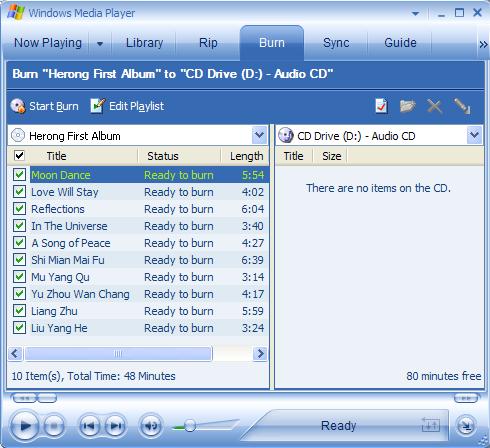
4. Look at the burn list. Each music is selected to be burned to the audio CD with a status of "Ready to burn". The summary is reported below the burn list: "10 Item(s), Total Time: 48 Minutes".
5. Double check to make sure you have a blank CD in the CD drive. The write speed should be 4X ensure best burning quantity.
6. Windows Media Player starts a two-step to finish burning the CD. First it converts all MP3 files to audio tracks according to the CD-DA specifications in memory. Then it burns all audio tracks to the CD. The whole process took about less than 10 minutes.
I was surprised by this speed. I thought that it would take 15 minutes to finish, because the burning speed should be only 4 times faster than play time. 48 minutes of music would take 12 minutes to burn. I guess Windows Media Player ignored my write speed setting.
I checked the finished audio CD. I worked perfectly on a regular CD player.
Table of Contents
Audio CD (Compact Disc Digital Audio or CD-DA) Format
Audio CD (Compact Disc Digital Audio or CD-DA) Players
Audio CD (Compact Disc Digital Audio or CD-DA) Rip Music
MP3, MPEG-1 Audio Layer 3, Encoding Format
►Burning MP3 Music to Audio CD
Steps to Burn MP3 Files as Audio Tacks
Adding MP3 Folder to Windows Media Player Library
►Burning MP3 Music to Audio CD
DVD (Digital Video Disc) Standard Format
TOC (Table Of Contents) on CDs
IsoBuster - A Nice CD GUI Tool
vStrip - Rip and Manipulate DVD VOB Files
mpgtx - Manipulating MPEG Files