Mac Tutorials - Herong's Tutorial Examples - v3.08, by Herong Yang
Use Activity Monitor on macOS
This section describes Activity Monitor, which allows you to view all running processes and their resource usages, including CPU, Memory, Energy, Disks, and Network.
What Is Activity Monitor? - Activity Monitor is a utility on macOS computers which allows you to view all running processes on the system and their usages on system resources, including CPU, Memory, Energy, Disks, and Network.
Activity Monitor also allows you to inspect each running process, including gather its statistic information, sampling its threads, and listing its input/output and network interfaces.
You can also interrupt and terminate any running processes.
Here are examples of using Activity Monitor on macOS computers.
1. Starting Activity Monitor: Click "Launchpad > Other > Activity Monitor".
2. Finding which process uses the most CPU: Start Activity Monitor, Open "CPU" tab, and click "% CPU" column to sort CPU usage.
3. Finding which process uses the most memory: Start Activity Monitor, Open "Memory" tab, and click "% Memory" column to sort memory usage.
4. Terminating a running process. Start Activity Monitor, Select the process from the process list, and click "x" icon to terminate the selected process.
5. Sampling a running process. Start Activity Monitor, Select the process from the process list, and click "i" icon to open the process details screen.
Continue to click "Sample" button to generate a threads sampling report.
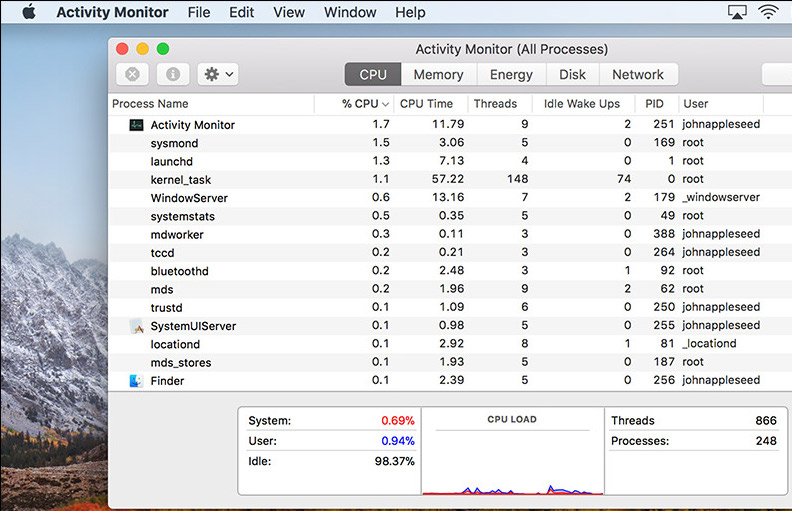
Table of Contents
Macintosh OS (Operating System) History
►System and Application Processes
►Use Activity Monitor on macOS
"nettop" - Processes Top Network Usages
"Finder" Process - File Browser on Mac
"WindowServer" Process - Drawing Graphics on Screen
"Siri" Processes - Voice Command Interpreter
"mds" Processes - Metadata Server and Spotlight
"spindump" Processes - Dump Memory Contents
"login" Processes - Login Window and Services
"softwareupdate" Processes - Update System and Apps
"TeamsUpdater" Process from Microsoft Teams
Keychain Access - Password Manager
Keychain Access - Certificate Manager