Mac Tutorials - Herong's Tutorial Examples - v3.08, by Herong Yang
"Dock" Related Processes
This section describes 'Dock' related processes. Dock displays an icon bar at the bottom of the desktop to hold frequently used apps and features.
What Are "Dock" Processes? - "Dock" processes are related the Dock app, which is part of the macOS system.
Dock displays an icon bar at the bottom of the desktop. It is used to hold apps and features that you’re likely to use every day, for example, Launchpad and the Trash.
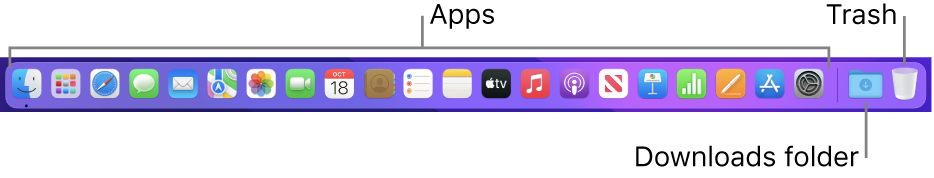
Here is what I did about "Dock" processes.
1. View "Dock" processes with "ps" command.
herong$ ps -A | grep Dock
648 2:20.36 /System/Library/CoreServices/Dock.app/Contents/MacOS/Dock
682 0:17.78 /System/Library/CoreServices/Dock.app/Contents/XPCServices
/com.apple.dock.extra.xpc/Contents/MacOS/com.apple.dock.extra
6723 0:13.36 /System/Library/CoreServices/Dock.app/Contents/Resources
/DashboardClient.app/Contents/MacOS/DashboardClient
2. Check CPU and memory usages with the "top" command. The "Dock" process uses 25 MB. Why it consumes so much memory to hold some app icons?
herong$ top -pid 648 PID COMMAND %CPU TIME #TH #WQ #POR MEM PURG CMPR PGRP PPID 648 Dock 0.0 02:21.18 3 1 398 25M 304K 52M 648 1
3. Keep "Dock" process running. It is an important tool on the desktop.
Table of Contents
Macintosh OS (Operating System) History
►System and Application Processes
"nettop" - Processes Top Network Usages
"Finder" Process - File Browser on Mac
"WindowServer" Process - Drawing Graphics on Screen
"Siri" Processes - Voice Command Interpreter
"mds" Processes - Metadata Server and Spotlight
"spindump" Processes - Dump Memory Contents
"login" Processes - Login Window and Services
"softwareupdate" Processes - Update System and Apps
"TeamsUpdater" Process from Microsoft Teams
Keychain Access - Password Manager
Keychain Access - Certificate Manager