Java Tools Tutorials - Herong's Tutorial Examples - v6.24, by Herong Yang
MBean Browser on jmc JMX Console
This section provides a tutorial example on how to view details of live objects related to the JVM using the MBean Browser on jmc JMX Console.
On jmc's JMX console, you use the MBean Browser to review different types of objects related to running JVM runtime.
Here is what I did to use the MBean Browser on JMX console:
1. Start "GarbageCollection.java" and "jmc".
2. Open the JMX console on the GarbageCollection JVM.
3. Click "MBean Browser" tab. I see a list objects related the JVM displayed in the MBean Tree panel.
4. Click to open "java.lang > MemoryPool > G1 Old Gen", for example. I see a list of attributes associated this object.
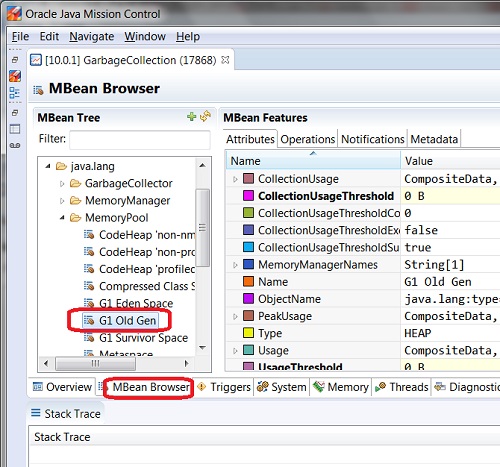
Table of Contents
javac - The Java Program Compiler
java - The Java Program Launcher
jpackage - Binary Package Builder
javadoc - The Java Document Generator
jdeps - The Java Class Dependency Analyzer
jdeprscan - The Java Deprecated API Scanner
jcmd - The JVM Diagnostic Tool
jconsole - Java Monitoring and Management Console
jstat - JVM Statistics Monitoring Tool
jhsdb - The Java HotSpot Debugger
jvisualvm (Java VisualVM) - JVM Visual Tool
jmc (Java Mission Control) - What Is It
Launching jmc (Java Mission Control)
jmc - JMX Console via MBean Server
►MBean Browser on jmc JMX Console
Monitoring Trigers on jmc JMX Console
javap - The Java Class File Disassembler
keytool - Public Key Certificate Tool
jrunscript - Script Code Shell
native2ascii - Native-to-ASCII Encoding Converter