Java Tools Tutorials - Herong's Tutorial Examples - v6.24, by Herong Yang
"jaccessinspector" - Accessible Information Examiner
This section provides a tutorial example on how to use 'jaccessinspector' to examine accessible information of objects that trigger events in a Java GUI application on Windows computers.
What Is "jaccessinspector"? - "jaccessinspector" is a Windows GUI tool that allows you to examine accessible information of objects that trigger events in a Java GUI application.
Here is what I did to run "jaccessinspector" on my Windows computer.
1. Run JInternalFrameListenerTest.java and create 2 internal frames. Keep JInternalFrameListenerTest.java running.
herong> java JInternalFrameListenerTest.java Internal frame opened Internal frame opened Internal frame activated ...
2. Run "jaccessinspector" in a separate window. I see the "jaccessinspector" window displayed.
herong> jaccessinspector
3. Click "File > Refresh Tree" menu. I see the "JInternalFrameListener Test" GUI component tree listed.
4. Move mouse back to the JInternalFrameListenerTest application window and perform some actions. I see messages displayed in the "jaccessinspector" window.
Each message contains accessible information of the GUI component where an event is triggered. in JInternalFrameListenerTest application. For example:
Version Information: Java virtual machine version: 17.0.1 Access Bridge Java class version: 17.0.1 Access Bridge Java DLL version: 17.0.1 Access Bridge Windows DLL version: 17.0.1 AccessibleContent information at mouse point (0,0) Name: Virtual Name: Description: Role: panel Role in en_US locale: panel State: enabled,focusable,visible,showing,opaque Index in parent: 0 Children count: 0 Bounding rectangle: [38,271,228,438] Top-level window name: Internal Frame Listener Test ...
5. On the "jaccessinspector" window, click "Previous Message" and "Next Message" buttons to locate and read any particular message.
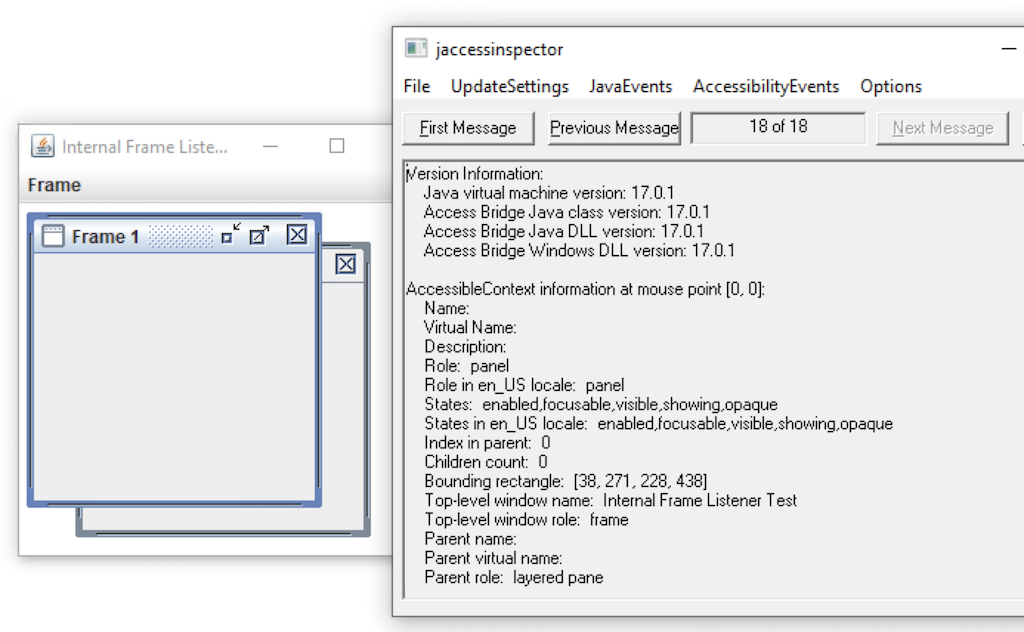
Cool. Displaying accessible information the GUI component dynamically will definitely help troubleshooting any issues in a Java GUI application.
Table of Contents
javac - The Java Program Compiler
java - The Java Program Launcher
jpackage - Binary Package Builder
javadoc - The Java Document Generator
jdeps - The Java Class Dependency Analyzer
jdeprscan - The Java Deprecated API Scanner
jcmd - The JVM Diagnostic Tool
jconsole - Java Monitoring and Management Console
jstat - JVM Statistics Monitoring Tool
jhsdb - The Java HotSpot Debugger
jvisualvm (Java VisualVM) - JVM Visual Tool
javap - The Java Class File Disassembler
keytool - Public Key Certificate Tool
jrunscript - Script Code Shell
native2ascii - Native-to-ASCII Encoding Converter
►JAB (Java Access Bridge) for Windows
What Is JAB (Java Access Bridge)
"jaccesswalker" - GUI Component Tree Browser