Cryptography Tutorials - Herong's Tutorial Examples - v5.42, by Herong Yang
Archived: Managing Certificates in Firefox 18
This section provides a tutorial example on how to access and manage certificates pre-installed Firefox 18.
In the previous tutorial, I learned how to view the certificate from the server, while contacting an https (SSL) Web server. Now I want to know how to access pre-installed certificates in Firefox.
1. Run Firefox 18, and go to the "Tools" > "Options..." menu. The Options dialog box shows up.
2. Click the "Advanced" icon, then click the "Encryption" tab. Encryption options shows up:
Protocols [x] Use SSL 3.0 [x] Use TSL 1.0 Certificates When a server requests my personal certificates: ( ) Select one automatically (.) Ask me every time
3. Click the "View Certificates" button. The Certificate Manager dialog box shows up.
4. Go to the Authorities tab.
5. Select "VeriSign Class 3 Public Primary Certification Authority", and click "View" button. The Certificate Viewer dialog box shows up.
Now we know that Firefox 18 does have pre-installed certificates. If you click other tabs, you will see some other certificates in different categories:
- Your Certificates - For my own certificates.
- People - For other people's certificates.
- Servers - For certificates from non CAs.
- Authorities - For certificates from CAs.
- Others - For other certificates.
The picture below shows you how to access the Certificate Manager in Firefox 18:
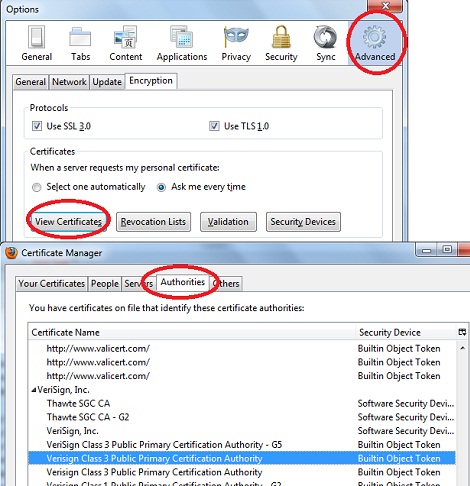
Table of Contents
Introduction to AES (Advanced Encryption Standard)
DES Algorithm - Illustrated with Java Programs
DES Algorithm Java Implementation
DES Algorithm - Java Implementation in JDK JCE
DES Encryption Operation Modes
PHP Implementation of DES - mcrypt
Blowfish - 8-Byte Block Cipher
Secret Key Generation and Management
Cipher - Secret Key Encryption and Decryption
RSA Implementation using java.math.BigInteger Class
Introduction of DSA (Digital Signature Algorithm)
Java Default Implementation of DSA
Private key and Public Key Pair Generation
PKCS#8/X.509 Private/Public Encoding Standards
Cipher - Public Key Encryption and Decryption
OpenSSL Introduction and Installation
OpenSSL Generating and Managing RSA Keys
OpenSSL Generating and Signing CSR
OpenSSL Validating Certificate Path
"keytool" and "keystore" from JDK
"OpenSSL" Signing CSR Generated by "keytool"
Migrating Keys from "keystore" to "OpenSSL" Key Files
Certificate X.509 Standard and DER/PEM Formats
Migrating Keys from "OpenSSL" Key Files to "keystore"
Using Certificates in Google Chrome
Archived: Visiting "https" Web Site with Chrome 24
Archived: Visiting an "https" Web Site with Firefox 18
►Archived: Managing Certificates in Firefox 18
Archived: Visiting "https" Web Site with Firefox 3
Archived: Managing Certificates in IE 9