Cryptography Tutorials - Herong's Tutorial Examples - v5.42, by Herong Yang
Archived: Visiting "https" Web Site with Chrome 24
This section describes how Google Chrome 24 shows a lock icon when you visit an 'https' Web site to provide you more security related information.
Google Chrome is becoming a popular Web browser now. Let's take a quick look at how Chrome uses public key certificates.
If you go to a Web site that provides online services, I am sure that you will see "https" in the Web address field starting on the log in page. This indicates that Web site uses SSL protocol to encrypt all information you send and receive on this server.
If you are using Google Chrome 24, it will display an extra lock icon in front of the Web address field when you are connecting to an "https" Web site. The picture below shows the "https" Web address and the lock icon when you use Chrome 24 to visit the Facebook log in page: "https://www.facebook.com":
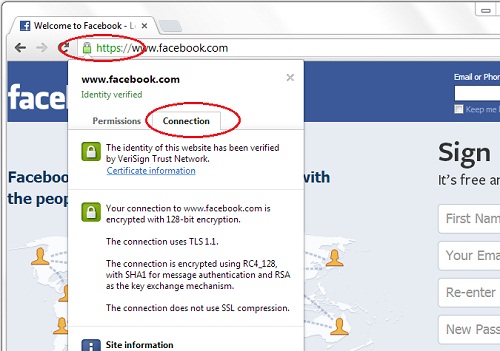
If you click the lock icon, then the "Connection" tab, Chrome will provide you a summary of security related information about this Web site. For https://www.facebook.com Web site, you will get something like:
www.facebook.com Identity verified The identify of this website has been verified by VeriSign Trust Network. "Certificate information" link Your connection to www.facebook.com is encrypted with 128-bit encryption. The connection is encrypted using RC4_128 with SHA1 for message authentication and RSA as the key exchange mechanism. The connection does now use SSL compression
More security related information will be provided if you click the "Certificate information" link. See next sections.
Table of Contents
Introduction to AES (Advanced Encryption Standard)
DES Algorithm - Illustrated with Java Programs
DES Algorithm Java Implementation
DES Algorithm - Java Implementation in JDK JCE
DES Encryption Operation Modes
PHP Implementation of DES - mcrypt
Blowfish - 8-Byte Block Cipher
Secret Key Generation and Management
Cipher - Secret Key Encryption and Decryption
RSA Implementation using java.math.BigInteger Class
Introduction of DSA (Digital Signature Algorithm)
Java Default Implementation of DSA
Private key and Public Key Pair Generation
PKCS#8/X.509 Private/Public Encoding Standards
Cipher - Public Key Encryption and Decryption
OpenSSL Introduction and Installation
OpenSSL Generating and Managing RSA Keys
OpenSSL Generating and Signing CSR
OpenSSL Validating Certificate Path
"keytool" and "keystore" from JDK
"OpenSSL" Signing CSR Generated by "keytool"
Migrating Keys from "keystore" to "OpenSSL" Key Files
Certificate X.509 Standard and DER/PEM Formats
Migrating Keys from "OpenSSL" Key Files to "keystore"
Using Certificates in Google Chrome
►Archived: Visiting "https" Web Site with Chrome 24
Archived: Visiting an "https" Web Site with Firefox 18
Archived: Managing Certificates in Firefox 18
Archived: Visiting "https" Web Site with Firefox 3
Archived: Managing Certificates in IE 9