Windows Security Tutorials - Herong's Tutorial Examples - v3.01, by Dr. Herong Yang
VirusScan Enterprise 8.5.0i Services
This section provides a tutorial example on how to find out what McAfee services are running on my Windows system.
Usually, McAfee VirusScan Enterprise is purchased by business organizations to install and run on employee's computers. For example, on my office computer, VirusScan Enterprise 8.5.0i is running as background process. Here is what I did to find what VirusScan is doing on my computer.
Click on the McAfee icon in the system tray on the right hand side of the taskbar. The McAfee menu shows up.
Click "VirusScan Enterprise" in the menu. The second menu shows up as shown in the picture below:
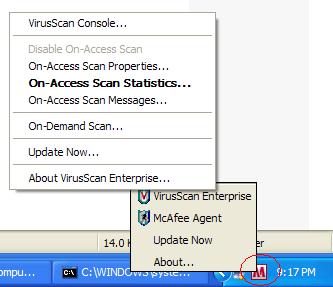
Click "About VirusScan Enterprise". The information dialog box shows up. It tells me that I am running "VirusScan Enterprise + AntiSpyware Enterprise 8.5.0i".
Click Start > Control Panel > Administrative Tools > Services. There are 3 background services related to McAfee:
1. McTaskManager - It has a display name of "McAfee Task Manager" and a status of "Started". The description says: "Allows scheduling of McAfee scanning and updating activities". The "Path to executable" is: "C:\Program Files\McAfee\VirusScan Enterprise\VsTskMgr.exe".
2. McShield - It has a display name of "McAfee McShield" and a status of "Started". The description says: "Provides McAfee On-Access scanning protection of your computer system". The "Path to executable" is: "C:\Program Files\McAfee\VirusScan Enterprise\Mcshield.exe".
3. McAfeeFramework - It has a display name of "McAfee Framework Service" and a status of "Started". The description says: "Shared component framework for McAfee products". The "Path to executable" is: "C:\Program Files\Network Associates\Common Framework\FrameworkService.exe /ServiceStart". The path name indicates that this is a service left from the previous version of McAfee VirusScan, because the new version is installed in "C:\Program Files\McAfee" folder. I need to confirm this and remove this service.
Table of Contents
About This Windows Security Book
Windows 8: System Security Review
Windows 8: System Security Protection
Windows 8 Defender for Real-Time Protection
Windows 7: System Security Review
Windows 7: System Security Protection
Windows 7 Forefront Client Security
Norton Power Eraser - Anti-Virus Scan Tool
►McAfee Virus and Malware Protection Tools
What Is McAfee Security Scan Plus?
Manual Scan with McAfee Security Scan Plus
Network Connection List with FPort v2.0
What Is McAfee VirusScan Enterprise?
►VirusScan Enterprise 8.5.0i Services
VirusScan Enterprise Startup Programs
VirusScan Enterprise 8.5.0i Log Files
EngQQ2005Formal.exe and Adware Trojan
Running VirusScan On-Demand Scan
Spybot - Spyware Blocker, Detection and Removal
Keeping IE (Internet Explorer) Secure
Malware (Adware, Spyware, Trojan, Worm, and Virus)
HijackThis - Browser Hijacker Diagnosis Tool
IE Add-on Program Listing and Removal
"Conduit Search" - Malware Detection and Removal
"Tube Dimmer", "Scorpion Saver" or "Adpeak" Malware
Malware Manual Removal Experience
Vundo (VirtuMonde/VirtuMundo) - vtsts.dll Removal
Trojan and Malware "Puper" Description and Removal
VSToolbar (VSAdd-in.dll) - Description and Removal
PWS (Password Stealer) Trojan Infection Removal