Windows Security Tutorials - Herong's Tutorial Examples - v3.01, by Dr. Herong Yang
Fixing Settings Reported by HijackThis
This section provides a tutorial example on how to select settings listed in HijackThis scan report and request HijackThis to fix them.
While reviewing the HijackThis scan report, if you see entries that are not legitimate, or not wanted, you can fix them by asking HijackThis to remove these settings or restore system default settings.
1. Double click "C:\local\HijackThis\HijackThis.exe". You will see HijackThis started with its main menu:
2. Click the "Do a system scan" button. You will see the scan report display in the HijackThis windows.
3. Check the checkbox for each entries that are not legitimate, or not wanted. For example, I checked the following entries:
R1 - HKLM\Software\Microsoft\Internet Explorer\Main,Default_Page_U...
R1 - HKLM\Software\Microsoft\Internet Explorer\Main,Default_Search...
R1 - HKLM\Software\Microsoft\Internet Explorer\Main,Search Page = ...
R0 - HKLM\Software\Microsoft\Internet Explorer\Search,SearchAssist...
R0 - HKLM\Software\Microsoft\Internet Explorer\Search,CustomizeSea...
O2 - BHO: Windows Live ID Sign-in Helper - {9030D464-4C02-4ABF-8EC...
O4 - HKLM\..\Run: [Zune Launcher] "C:\Program Files\Zune\ZuneLaunc...
O4 - HKLM\..\Run: [SunJavaUpdateSched] "C:\Program Files\Common Fi...
O4 - Startup: OpenOffice.org 3.2.lnk = C:\Program Files\OpenOffice...
O23 - Service: Adobe Flash Player Update Service (AdobeFlashPlayer...
O23 - Service: Google Update Service (gupdate) (gupdate) - Google ...
O23 - Service: Google Update Service (gupdatem) (gupdatem) - Googl...
O23 - Service: Skype Updater (SkypeUpdate) - Skype Technologies - ...
O23 - Service: Yahoo! Updater (YahooAUService) - Yahoo! Inc. - C:\...
...
4. Click the "Fix checked" button.
5. Click the "Yes button to confirm that you want to fix selected entries. HijackThis will try to remove selected settings if they were not in the default system, or restore system default settings.
The picture below shows entries in the HijackThis scan report selected to be fixed:
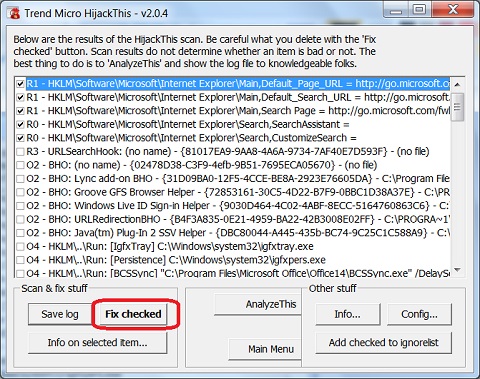
Table of Contents
About This Windows Security Book
Windows 8: System Security Review
Windows 8: System Security Protection
Windows 8 Defender for Real-Time Protection
Windows 7: System Security Review
Windows 7: System Security Protection
Windows 7 Forefront Client Security
Norton Power Eraser - Anti-Virus Scan Tool
McAfee Virus and Malware Protection Tools
Spybot - Spyware Blocker, Detection and Removal
Keeping IE (Internet Explorer) Secure
Malware (Adware, Spyware, Trojan, Worm, and Virus)
►HijackThis - Browser Hijacker Diagnosis Tool
Downloading and Installing HijackThis
Scan Report Generated by HijackThis
HijackThis Log File Entry Types
Building "ignorelist" for HijackThis
►Fixing Settings Reported by HijackThis
Generating Startup Program List by HijackThis
Listing Processes and DLL Files with HijackThis
Listing Installed Programs with HijackThis
HijackThis Configuration Settings
IE Add-on Program Listing and Removal
"Conduit Search" - Malware Detection and Removal
"Tube Dimmer", "Scorpion Saver" or "Adpeak" Malware
Malware Manual Removal Experience
Vundo (VirtuMonde/VirtuMundo) - vtsts.dll Removal
Trojan and Malware "Puper" Description and Removal
VSToolbar (VSAdd-in.dll) - Description and Removal
PWS (Password Stealer) Trojan Infection Removal