PKI Tutorials - Herong's Tutorial Examples - v2.32, by Herong Yang
Archived: Viewing Pre-Installed Certificates in Firefox 35
This section provides a tutorial example on how to view pre-installed certificates in Mozilla Firefox. View certificate button is on the Encryption tab of the Advanced option page.
After reviewing the HTTPS server certificate provided by the remote Web server, I want to know how to access pre-installed root CA certificates in Mozilla Firefox.
1. Run Mozilla Firefox, and go to the "Tools" > "Options..." menu. The Options dialog box shows up.
2. Click the "Advanced" icon, then click the "Certificates" tab.
3. Click the "View Certificates" button. The Certificate Manager dialog box shows up.
4. Click the "Authorities" tab. A list of pre-installed trusted root CA certificates shows up.
5. Double-click "VeriSign Class 3 Public Primary Certification Authority - G5" The "Certificate Viewer" dialog box shows up.
Now I know to view Mozilla Firefox pre-installed certificates. If you click other tabs, you will see some other certificates in different categories:
- Your Certificates - For my own certificates.
- People - For other people's certificates.
- Servers - For certificates from non CAs.
- Authorities - For certificates from root CAs and intermediate CAs.
- Others - For other certificates.
The picture below shows you how to access the Certificate Manager in Mozilla Firefox to view pre-installed certificates:
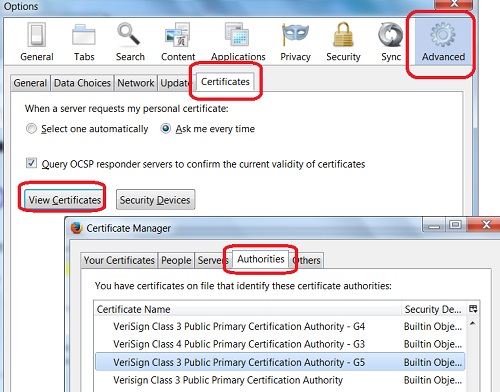
Table of Contents
Introduction of PKI (Public Key Infrastructure)
Introduction of HTTPS (Hypertext Transfer Protocol Secure)
Using HTTPS with Google Chrome
Using HTTPS with Mozilla Firefox
HTTPS with IE (Internet Explorer)
Android and Server Certificate
Windows Certificate Stores and Console
RDP (Remote Desktop Protocol) and Server Certificate
macOS Certificate Stores and Keychain Access
Perl Scripts Communicating with HTTPS Servers
PHP Scripts Communicating with HTTPS Servers
Java Programs Communicating with HTTPS Servers
.NET Programs Communicating with HTTPS Servers
CAcert.org - Root CA Offering Free Certificates
PKI CA Administration - Issuing Certificates
Comodo Free Personal Certificate
Digital Signature - Microsoft Word
Digital Signature - OpenOffice.org 3
PKI (Public Key Infrastructure) Terminology
Archived: Viewing Server Certificate in Chrome 40
Archived: Viewing Server Certificate in Firefox 35
►Archived: Viewing Pre-Installed Certificates in Firefox 35
Archived: Firefox 35 Displaying Certificate Error Page
Archived: Adding Security Exception in Firefox 35
Archived: Windows XP Component "Update Root Certificates"
Archived: Creating Certificates Console on Windows XP
Archived: Applying Digital Signatures with Word 2007
Archived: Creating a Digital ID and Sign Word Documents
Archived: Viewing Digital ID Created by MS Word
Archived: Obtaining a Trial Digital ID from ARX CoSign
Archived: Viewing Digital ID Obtained from ARX CoSign
Archived: Windows XP Component - Removing "Update Root Certificates"
Archived: IE 8 Displaying Certificate Error Page
Archived: IE 8 Displaying Certificate Error Icon
Archived: Viewing Certificate Path Validation Error in IE 8