Windows Security Tutorials - Herong's Tutorial Examples - v3.01, by Dr. Herong Yang
What Is an IE Add-on?
This section provides a quick introduction of IE (Internet Explorer) add-on programs.
IE (Internet Explorer) Add-on is nice feature which allows Microsoft and 3rd party providers to develop and install different types of utility tools for your IE browser. Examples of IE add-ons are:
- Google Toolbar
- Yahoo! Companion
To get a list of add-ons currently installed on your IE, click menu "Tools > Manage Add-ons...". The Manage Add-ons dialog box shows up listing all add-on programs as shown in this picture:
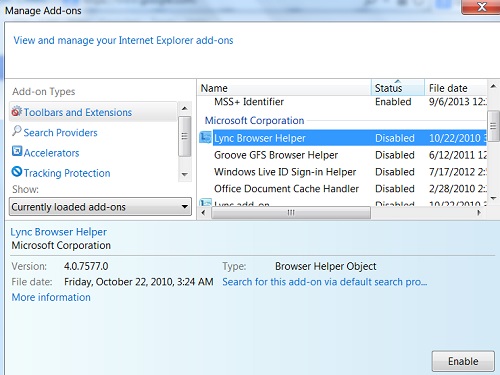
IE add-on can offer you nice tools, but it can also bring you problems. The following sections capture some notes I took while I was reviewing IE malware related issues in the past.
Table of Contents
About This Windows Security Book
Windows 8: System Security Review
Windows 8: System Security Protection
Windows 8 Defender for Real-Time Protection
Windows 7: System Security Review
Windows 7: System Security Protection
Windows 7 Forefront Client Security
Norton Power Eraser - Anti-Virus Scan Tool
McAfee Virus and Malware Protection Tools
Spybot - Spyware Blocker, Detection and Removal
Keeping IE (Internet Explorer) Secure
Malware (Adware, Spyware, Trojan, Worm, and Virus)
HijackThis - Browser Hijacker Diagnosis Tool
►IE Add-on Program Listing and Removal
Removing Yahoo! IE Services Button - yiesrvc.dll
Removing MySearch Toolbar - S4BAR.DLL
Removing NetZero Toolbar - Toolbar.dll
Removing Windows Messenger Extra Button
"Conduit Search" - Malware Detection and Removal
"Tube Dimmer", "Scorpion Saver" or "Adpeak" Malware
Malware Manual Removal Experience
Vundo (VirtuMonde/VirtuMundo) - vtsts.dll Removal
Trojan and Malware "Puper" Description and Removal
VSToolbar (VSAdd-in.dll) - Description and Removal
PWS (Password Stealer) Trojan Infection Removal