Java Swing Tutorials - Herong's Tutorial Examples - v4.32, by Herong Yang
Adding JDK "bin" Directory to Path Setting
This section provides a tutorial on how to add JDK 'bin' directory to the 'path' system environment variable.
If you are using a Windows computer and want to run Java compiler and JVM by typing their program file name without the directory path name, you may need to update the "path" environment variable on your Windows computer:
- Open "Control Panel > System and Security > System".
- Click "Advanced system settings".
- Click "Environment Variables".
- Select "System variables > Path" and click "Edit".
- Add "C:\Progra~1\java\jdk-17.0.1\bin;" to the beginning of the current path list.
- Click "OK" to save the change.
Then I ran the "echo %path%" command in a new command window to confirm the change:
herong> echo %path% C:\Progra~1\java\jdk-17.0.1\bin; C:\WINDOWS\system32;C:\WINDOWS; ...
Now I should be able to run Java commands without the directory path name:
herong> java -version java version "17.0.1" 2021-10-19 LTS herong> javac hello.java herong> java Hello Hello world!
Now I am ready to play with Java Swing functionalities included in Oracle JDK package!
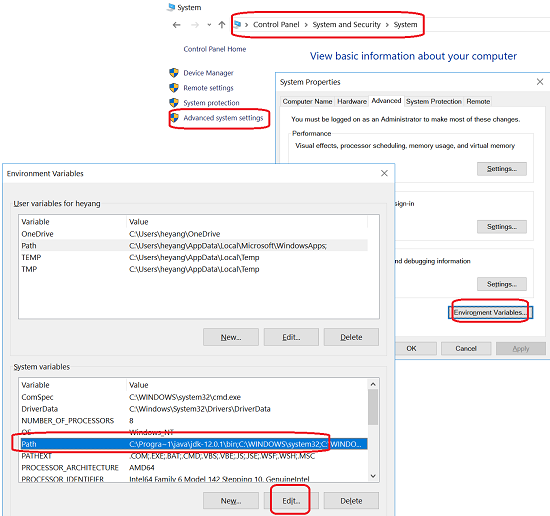
You can also set a new environment variable called "java_home" to avoid typing the full path name to access Java tool program files:
herong> set java_home=C:\Progra~1\java\jdk-17.0.1 herong> %java_home%\bin\java -version java version "17.0.1" 2021-10-19 LTS
Table of Contents
Downloading and Installing JDK 20
►Adding JDK "bin" Directory to Path Setting
JDK Documentation Installation
Introduction of Java Swing Package
Graphics Environment of the Local System
JCheckBox - Swing Check Box Class
JRadioButton - Swing Radio Button Class
JTextField - Swing Text Field Class
JComboBox - Swing Combo Box Class
Menu Bar, Menus, Menu Items and Listeners
Creating Internal Frames inside the Main Frame
Layout of Components in a Container
JEditorPane - The Editor Pane Class
SwingWorker - The Background Task Worker
AWT (Abstract Windows Toolkit)