Java Swing Tutorials - Herong's Tutorial Examples - v4.32, by Herong Yang
Testing Screen Resolution
This section provides a tutorial example on how to test the graphics resolution of the local screen using the default Toolkit object returned by the Toolkit.getDefaultToolkit() static method.
To answer my question raised in the previous section, I wrote the following program and did some tests:
/* ScreenResolution.java
* Copyright (c) 1997-2024 HerongYang.com. All Rights Reserved.
*/
import java.awt.*;
import javax.swing.*;
public class ScreenResolution {
static int dpi;
static int width, height;
public static void main(String[] a) {
Toolkit t = Toolkit.getDefaultToolkit();
dpi = t.getScreenResolution();
width = t.getScreenSize().width;
height = t.getScreenSize().height;
System.out.println("Width = "+width);
System.out.println("Height = "+height);
System.out.println("DPI = "+dpi);
JFrame f = new JFrame("Screen Size and Resolution");
f.setDefaultCloseOperation(JFrame.EXIT_ON_CLOSE);
f.setContentPane(new MyComponent());
f.setExtendedState(Frame.MAXIMIZED_BOTH);
f.setVisible(true);
}
static class MyComponent extends JComponent {
public void paint(Graphics g) {
g.drawString("100 pixel boxes",0,20);
for (int i=0; i<width/100+1; i++) {
g.drawRect(i*100,20,100,100);
}
g.drawString("One inch ("+dpi+" pixel) boxes",0,140);
for (int i=0; i<width/dpi+1; i++) {
g.drawRect(i*dpi,140,dpi,dpi);
}
}
}
}
For the first test, I changed my Windows screen setting (Control Panel / Display / Settings / Screen Area) to 1024 x 786, and executed my program. It shows about 10.* 100-pixel boxes and 10.* one-inch boxes:
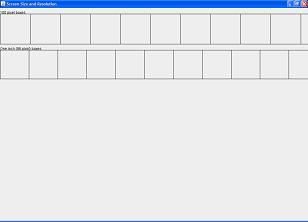
The example program also gives me the following numbers in the console window:
Width = 1024 Height = 768 DPI = 96
For the second test, I changed my Windows screen setting (Control Panel / Display / Settings / Screen Area) to 800 x 600, and executed my program. It shows about 8 100-pixel boxes and 8.* one-inch boxes, and gave me the following in the console window:
Width = 800 Height = 600 DPI = 96
So the result tells me that the size of my one-inch boxes is not really one inch, if you measure them on the screen. The screen resolution I got from the default toolkit is not following the screen setting. In other words, I am not getting the real resolution of my screen. If anyone knows how to get the real resolution, please tell me.
Table of Contents
Introduction of Java Swing Package
►Graphics Environment of the Local System
java.awt.GraphicsEnvironment - Graphics Environment Class
java.awt.Toolkit - AWT Base Class
JCheckBox - Swing Check Box Class
JRadioButton - Swing Radio Button Class
JTextField - Swing Text Field Class
JComboBox - Swing Combo Box Class
Menu Bar, Menus, Menu Items and Listeners
Creating Internal Frames inside the Main Frame
Layout of Components in a Container
JEditorPane - The Editor Pane Class
SwingWorker - The Background Task Worker
AWT (Abstract Windows Toolkit)