PKI Tutorials - Herong's Tutorial Examples - v2.32, by Herong Yang
Getting Personal Certificate Signed by CAcert.org
This section provides a tutorial example on how to submit a CSR (Certificate Signing Request) to CAcert.org to get a free personal certificate for an email address.
With the CSR (Certificate Signing Request) for my email address, herong_yang@yahoo.com, ready, I can go back to CAcert.org to finish the process of getting my free personal certificate now.
1. Go to CAcert.org and "Password Login" to my account.
2. Click "New" under the "Client Certificate" menu. The "New Client Certificate" page shows up.
3. Copy and paste the entire content of my CSR file, herong_yang_yahoo_com.csr, into the CSR area.
4. Click "Next" button. CAcert.org issues a personal certificate to me.
5. CAcert.org also sends me an email and gives a link to a Web page with my personal certificate:
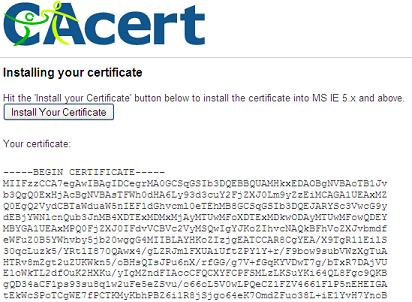
6. Copy and paste my personal certificate from the Web page into a text file, herong_yang_yahoo_com.pem
Congratulations, I have a personal certificate for herong_yang@yahoo.com signed by CAcert.org now!
Table of Contents
Introduction of PKI (Public Key Infrastructure)
Introduction of HTTPS (Hypertext Transfer Protocol Secure)
Using HTTPS with Google Chrome
Using HTTPS with Mozilla Firefox
HTTPS with IE (Internet Explorer)
Android and Server Certificate
Windows Certificate Stores and Console
RDP (Remote Desktop Protocol) and Server Certificate
macOS Certificate Stores and Keychain Access
Perl Scripts Communicating with HTTPS Servers
PHP Scripts Communicating with HTTPS Servers
Java Programs Communicating with HTTPS Servers
.NET Programs Communicating with HTTPS Servers
CAcert.org - Root CA Offering Free Certificates
PKI CA Administration - Issuing Certificates
Comodo Free Personal Certificate
Digital Signature - Microsoft Word
►Digital Signature - OpenOffice.org 3
OpenOffice.org 3 - Applying Digital Signatures
Converting KeyStore Files to PKCS12 Files
Importing Private-Public Key Pair with Internet Options
Viewing a Certificate with a Private Key
Importing CA Certificates into the Trusted Store
Signing OpenOffice.org 3 Document Failed
Generating CSR for a Personal Certificate
►Getting Personal Certificate Signed by CAcert.org
Storing Personal Certificate with Its Keys
Installing Personal Certificate with Internet Options
Signing OpenOffice.org 3 Document Worked