Java Tools Tutorials - Herong's Tutorial Examples - v6.24, by Herong Yang
"jshell> /edit" - Editing Code Snippet
This section provides a tutorial example on how to start the editor to enter and change a long code snippet in 'jshell'.
If you are tired of entering statements line by line at the command prompt, you use the "/edit" command to enter and modify the code snippet in a text editor:
herong> jshell
| Welcome to JShell -- Version 12.0.1
| For an introduction type: /help intro
jshell> boolean is_prime;
is_prime ==> false
jshell>/edit
(enter the following code in the editor)
for ( int i=3; i<=30; i+=2 ) {
is_prime = true;
for ( int j=2; j<=i/2; j++) {
is_prime = i%j > 0;
if (!is_prime) break;
}
if (is_prime) {
System.out.println("Found a prime number: " + i);
}
}
(click "Accept" button on the editor)
Found a prime number: 3
Found a prime number: 5
Found a prime number: 7
Found a prime number: 11
Found a prime number: 13
Found a prime number: 17
Found a prime number: 19
Found a prime number: 23
Found a prime number: 29
Each time you click the "Accept" button, the code snippet will be executed one more time.
This is a nice tool, if you want to test a few lines of Java code. You can make a change, run it, change it again, and run it again quickly.
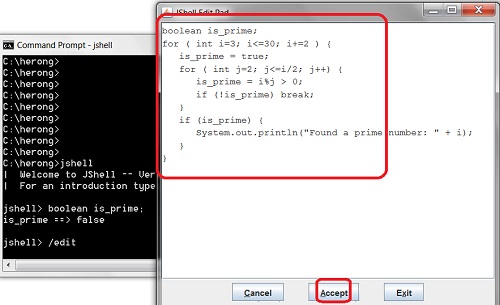
Table of Contents
javac - The Java Program Compiler
java - The Java Program Launcher
jpackage - Binary Package Builder
javadoc - The Java Document Generator
jdeps - The Java Class Dependency Analyzer
jdeprscan - The Java Deprecated API Scanner
jcmd - The JVM Diagnostic Tool
jconsole - Java Monitoring and Management Console
jstat - JVM Statistics Monitoring Tool
jhsdb - The Java HotSpot Debugger
jvisualvm (Java VisualVM) - JVM Visual Tool
javap - The Java Class File Disassembler
keytool - Public Key Certificate Tool
jshell - Entering Expressions and Statements
"jshell> /save" - Saving Code Snippet
►"jshell> /edit" - Editing Code Snippet
jrunscript - Script Code Shell
native2ascii - Native-to-ASCII Encoding Converter