Java Tools Tutorials - Herong's Tutorial Examples - v6.24, by Herong Yang
Generate API Document for Java Package
This section provides a tutorial example of how to add javadoc-style comments in Java classes in a packag, add package.html, and generate the API document for the package.
In previous tutorials, we have learned how to generate API document for a single Java class. Now let's try to generate an API document for a package of multiple classes.
1. Create source code of the first class in the package, Point.java:
herong$ vi ./src/com/herongyang/geometry/Point.java
package com.herongyang.geometry;
/**
* A simple class to represent a point in space.
* @author Herong Yang
*/
public class Point {
/**
* Y-coordinate of the Point.
*/
public double x = 0.0;
/**
* Y-coordinate of the Point.
*/
public double y = 0.0;
/**
* Creates a Point with X- and Y-coordinates.
* @param x The X-coordinate of the new Point.
* @param y The Y-coordinate of the new Point.
*/
public Point(double x, double y) {
this.x = x;
this.y = y;
}
/**
* Calculates the distance to another Point.
* @param p The other Point.
* @return The distance of this Point and the other Point.
*/
public double distance(Point p) {
return Math.sqrt((p.x-x)*(p.x-x)+(p.y-y)*(p.y-y));
}
/**
* Tests the class functionalities
* @param a The argument array.
*/
public static void main(String[] a) {
Point p = new Point(1, 0);
Point q = new Point(0, 1);
System.out.println("Point p = ("+p.x+", "+p.y+")");
System.out.println("Point q = ("+q.x+", "+q.y+")");
System.out.println("Distance from p to q = "+p.distance(q));
}
}
2. Create source code of the second class in the package, Vector.java:
herong$ vi ./src/com/herongyang/geometry/Vector.java
package com.herongyang.geometry;
import com.herongyang.geometry.Point;
/**
* A simple class to represent a vector in space.
* @author Herong Yang
*/
public class Vector {
/**
* X-component of the Vector.
*/
public double x = 1.0;
/**
* Y-component of the Vector.
*/
public double y = 0.0;
/**
* Creates a Vector with X- and Y-components.
* @param x The X-component of the new Vector.
* @param y The Y-component of the new Vector.
*/
public Vector(double x, double y) {
this.x = x;
this.y = y;
}
/**
* Creates a Vector with 2 Points.
* @param f The From-Point of the new Vector.
* @param t The To-Point of the new Vector.
*/
public Vector(Point f, Point t) {
this.x = t.x - f.x;
this.y = t.y - f.y;
}
/**
* Calculates the length of the Vector.
* @return The length of this Vector.
*/
public double length() {
return Math.sqrt(x*x + y*y);
}
/**
* Calculates the dot-product with another Vector.
* @param v The other Vector.
* @return The dot-product of this Vector and the other Vector.
*/
public double dotProduct(Vector v) {
return v.x*x + v.y*y;
}
/**
* Tests the class functionalities
* @param a The argument array.
*/
public static void main(String[] a) {
Vector p = new Vector(1, 0);
Vector q = new Vector(0, 1);
double dot = p.dotProduct(q);
System.out.println("Vector p = ("+p.x+", "+p.y+")");
System.out.println("Vector q = ("+q.x+", "+q.y+")");
System.out.println("p.q = ("+dot+")");
}
}
3. Compile the package:
herong$ javac -d ./cls ./src/com/herongyang/geometry/*.java
herong$ tree ./cls
./cls
|-- com
|-- herongyang
|-- geometry
|-- Point.class
|-- Vector.class
4. Test the package.
herong$ java -cp ./cls com.herongyang.geometry.Point Point p = (1.0, 0.0) Point q = (0.0, 1.0) Distance from p to q = 1.4142135623730951 herong$ java -cp ./cls com.herongyang.geometry.Vector Vector p = (1.0, 0.0) Vector q = (0.0, 1.0) p.q = (0.0)
5. Add javadoc-style comment for the package, package.html:
herong$ vi ./src/com/herongyang/geometry/package.html <html> <body> A package with two geometry objects: Point and Vector. </body> </html>
6. Generate the API document for the package:
herong$ javadoc -d ./doc -cp ./cls -sourcepath ./src -author \ com.herongyang.geometry Loading source files for package com.herongyang.geometry... Constructing Javadoc information... Standard Doclet version 15+36-1562 Building tree for all the packages and classes... Generating ./doc/com/herongyang/geometry/Point.html... Generating ./doc/com/herongyang/geometry/Vector.html... Generating ./doc/com/herongyang/geometry/package-summary.html... Generating ./doc/com/herongyang/geometry/package-tree.html... Generating ./doc/constant-values.html... Generating ./doc/overview-tree.html... Generating ./doc/deprecated-list.html... Building index for all the packages and classes... Generating ./doc/index-all.html... Building index for all classes... Generating ./doc/allclasses-index.html... Generating ./doc/allpackages-index.html... Generating ./doc/index.html... Generating ./doc/help-doc.html...
7. View the API document for the package by opening ./doc/index.html in a Web browser.
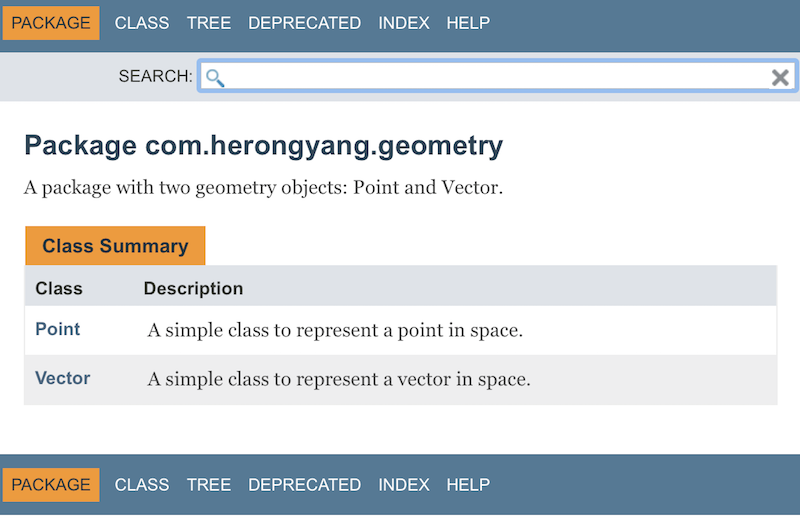
Table of Contents
javac - The Java Program Compiler
java - The Java Program Launcher
jpackage - Binary Package Builder
►javadoc - The Java Document Generator
javadoc - Document Generator Command and Options
HelloDocumented.java - javadoc-Style Comments
►Generate API Document for Java Package
jdeps - The Java Class Dependency Analyzer
jdeprscan - The Java Deprecated API Scanner
jcmd - The JVM Diagnostic Tool
jconsole - Java Monitoring and Management Console
jstat - JVM Statistics Monitoring Tool
jhsdb - The Java HotSpot Debugger
jvisualvm (Java VisualVM) - JVM Visual Tool
javap - The Java Class File Disassembler
keytool - Public Key Certificate Tool
jrunscript - Script Code Shell
native2ascii - Native-to-ASCII Encoding Converter