Android Tutorials - Herong's Tutorial Examples - v3.05, by Herong Yang
android.webkit.WebView - Web Browser Base Class
This section provides a tutorial example on how to create an Android project to build your own Web browser using the android.webkit.WebView class. The first version failed with 'Webpage not available' error.
Android SDK offers a nice view class, android.webkit.WebView, that helps you to build your version of a Web browser. Here is my first version of AndroidWeb application:
Create AndroidWeb project with the "android create project" command:
C:\herong>\local\android-sdk-windows\tools\android create project \ -k com.herongyang.web -a AndroidWeb -t 2 -p .\AndroidWeb
Edit the activity class Java code stored at \herong\AndroidWeb\src\com\herongyang\web\AndroidWeb.java:
/* AndroidWeb.java
* Version 1.0 - Show Google home page
* Copyright (c) 2015, HerongYang.com, All Rights Reserved.
*/
package com.herongyang.web;
import android.app.Activity;
import android.os.Bundle;
import android.webkit.WebView;
public class AndroidWeb extends Activity {
@Override
public void onCreate(Bundle savedInstanceState) {
super.onCreate(savedInstanceState);
WebView view = new WebView(this);
view.loadUrl("http://www.google.com/");
setContentView(view);
}
}
Build the debug package and install it to the emulator using the "ant" command:
C:\herong\AndroidWeb>\local\apache-ant-1.8.3\bin\ant debug C:\herong\AndroidWeb>\local\apache-ant-1.8.3\bin\ant installd
Run AndroidWeb on the emulator. Too bad. AndroidWeb 1.0 is not working. The following message is showing on the screen:
Webpage not available The webpage at http://www.google.com/ could not be loaded because: net:ERR_CACHE_MISS
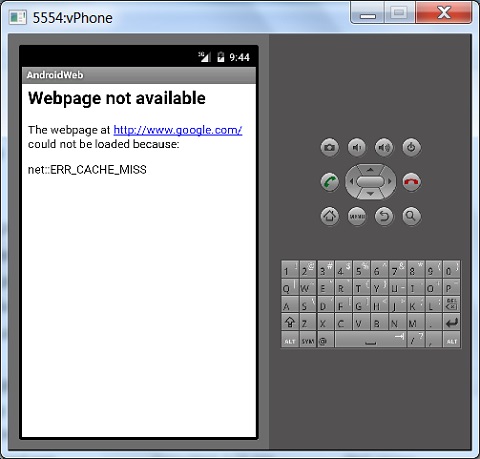
The error is not very helpful. I will try to find the root cause in the next tutorial.
By the way, the same program running in Android SDK R17 gave the following error message:
Webpage not available The webpage at http://www.google.com/ might be temporarily down or it may have moved permanently to a new web address. Suggestions: Make sure you have a data connection Reload this webpage later Check the address you entered
Table of Contents
Installing JDK 1.8 on Windows System
Installation of Android SDK R24 and Emulator
Installing Apache Ant 1.9 on Windows System
Developing First Android Application - HelloAndroid
Android Application Package (APK) Files
Android Debug Bridge (adb) Tool
AboutAndroid - Application to Retrieve System Information
android.app.Activity Class and Activity Lifecycle
View Objects and Layout Resource Files
Using "adb logcat" Command for Debugging
Build Process and Package File Content
►Building Your Own Web Browser
►android.webkit.WebView - Web Browser Base Class
AndroidWeb - My Own Web Browser
WebViewClient Subclass - Content Rendering Callbacks
saveWebArchive() Method - Saving Web Archive Files
Web Archive File - XML File of Base64 Encoded Data
Samsung Galaxy Tab 3 Mini Tablet
USB Debugging Applications on Samsung Tablet
USB Debugging Applications on LG-V905R Tablet