Android Tutorials - Herong's Tutorial Examples - v3.05, by Herong Yang
Build, Install and Run Android Application
This section provides tutorial example on how to build, install and run an Android application. The Android application shows up automatically on the Android emulator.
Now I am ready to build, install and run the simple application on my Android emulator:
1. Run the Android emulator through the AVD Manager and wait for the emulator to be fully booted.
2. Build and install my application, AboutAndroid, using the Ant tool:
C:\>cd \herong\AboutAndroid C:\herong\AboutAndroid>\local\apache-ant-1.9.5\bin\ant debug ... C:\herong\AboutAndroid>\local\apache-ant-1.9.5\bin\ant installd ...
3. Go to the emulator and run "AboudAndroid" from the application list. The AboutAndroid start screen will show up:
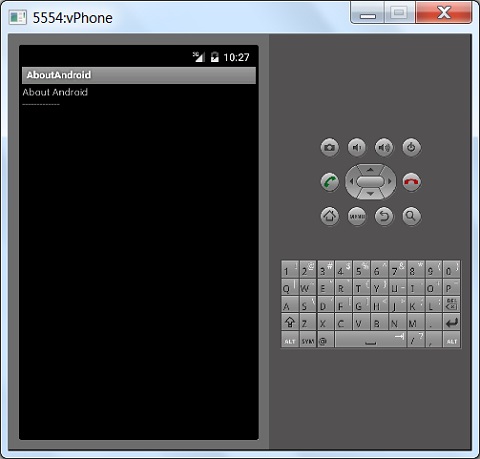
Ok. My application is working!
Table of Contents
Installing JDK 1.8 on Windows System
Installation of Android SDK R24 and Emulator
Installing Apache Ant 1.9 on Windows System
Developing First Android Application - HelloAndroid
Android Application Package (APK) Files
Android Debug Bridge (adb) Tool
►AboutAndroid - Application to Retrieve System Information
java.lang.System Class - Accessing System Information
Creating Android Project for Simple Application
►Build, Install and Run Android Application
System.getProperties() - Retrieving System Properties
android.widget.ScrollView Class - Scrolling Text View
System.getenv() Method - System Environment Variables
android.os.Environment Class - Environment Folders
android.content.Context - Application Context Information
android.app.Activity Class and Activity Lifecycle
View Objects and Layout Resource Files
Using "adb logcat" Command for Debugging
Build Process and Package File Content
Samsung Galaxy Tab 3 Mini Tablet
USB Debugging Applications on Samsung Tablet
USB Debugging Applications on LG-V905R Tablet