Windows Tutorials - Herong's Tutorial Examples - v5.62, by Dr. Herong Yang
InPrivate Browsing Mode IE 10
This section provides a tutorial example on how to use the InPrivate Browsing mode in Internet Explorer 10 to keep your browsing more private and secure.
If you want to keep your browsing more private when visiting a bank account, you can use the "InPrivate" browsing mode supported in Internet Explorer (IE) 10.
1. Click menu: Tools > InPrivate Browsing You see a new browser window showing up with the following notes:
InPrivate is turned on InPrivate Browsing helps prevent Internet Explorer from storing data about your browsing session. This includes cookies, temporary Internet files, history, and other data. Toolbars and extensions are disabled by default.
2. Visit www.facebook.com. You see Facebook home page showing up. You also see the "InPrivate" logo showing next to the page address as shown below:
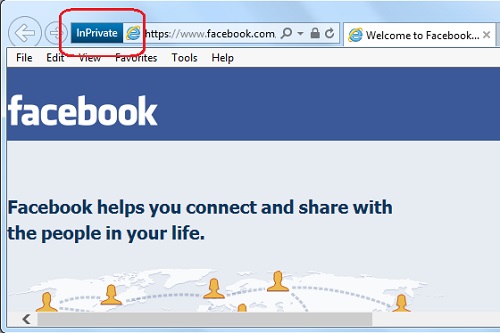
Table of Contents
Introduction to Microsoft Windows
Introduction to Windows Explorer
►Introduction to Internet Explorer
What Is Internet Explorer (IE)
Installing Internet Explorer (IE) 10
Deleting Browsing History in IE 10
Settings on Browsing History in IE 10
►InPrivate Browsing Mode IE 10
Enabling Tracking Protection Personalized List
Examples of "Tracking Contents"
ActiveX Filtering - Controlling ActiveX Controls
ActiveX Filtering - Controlling ActiveX on Adobe Flash
ActiveX Filtering - Controlling ActiveX on Silverlight
"Paint" Program and Computer Graphics
GIMP - GNU Image Manipulation Program
JPEG Image File Format Quality and Size
GIF Image File Format and Transparent Background
"WinZip" - ZIP File Compression Tool
"WinRAR" - RAR and ZIP File Compression Tool
FTP Server, Client and Commands
"FileZilla" - Free FTP Client and Server
Web Server Log Files and Analysis Tool - "Analog"
Spyware Adware Detection and Removal
IE Addon Program Listing and Removal
Vundo (VirtuMonde/VirtuMundo) - vtsts.dll Removal
Trojan and Malware "Puper" Description and Removal
VSToolbar (VSAdd-in.dll) - Description and Removal
Spybot - Spyware Blocker, Detection and Removal
Setting Up and Using Crossover Cable Network
Home Network Gateway - DSL Modem/Wireless Router
Windows Task Manager - The System Performance Tool
"tasklist" Command Line Tool to List Process Information
"msconfig" - System Configuration Tool
Configuring and Managing System Services
Windows Registry Key and Value Management Tools