Java Swing Tutorials - Herong's Tutorial Examples - v4.32, by Herong Yang
Creating Labels with Chinese Characters
This section provides a tutorial example on how to create a label with Chinese characters with the javax.swing.JLabel class.
Problem: I want to create a label with Chinese characters.
Solution: Not very hard to do. See the following sample program:
/* JLabelChinese.java
* Copyright (c) 2014-2024 HerongYang.com All Rights Reserved.
*/
import java.awt.*;
import javax.swing.*;
public class JLabelChinese {
public static void main(String[] a) {
JLabel l = new JLabel();
l.setFont(new Font("SimSun",Font.PLAIN, 12));
l.setText("Hello world! - \u7535\u8111\u4F60\u597D\uFF01");
JFrame f = new JFrame();
f.setDefaultCloseOperation(JFrame.EXIT_ON_CLOSE);
f.getContentPane().add(l);
f.pack();
f.setVisible(true);
}
}
If you run this example, you will get:
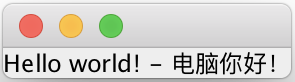
Table of Contents
Introduction of Java Swing Package
Graphics Environment of the Local System
Creating Labels with javax.swing.JLabel Class
►Creating Labels with Chinese Characters
JCheckBox - Swing Check Box Class
JRadioButton - Swing Radio Button Class
JTextField - Swing Text Field Class
JComboBox - Swing Combo Box Class
Menu Bar, Menus, Menu Items and Listeners
Creating Internal Frames inside the Main Frame
Layout of Components in a Container
JEditorPane - The Editor Pane Class
SwingWorker - The Background Task Worker
AWT (Abstract Windows Toolkit)