Flash Tutorials - Herong's Tutorial Examples - v3.03, by Dr. Herong Yang
Enabling Pepper Flash in Chrome 35
This section provides a tutorial example on how to enable the integrated Flash Player plugin called Pepper Flash in Chrome 35.
If see the "Missing plugin" icon on a Web page with Flash content on Chrome 35, you can enable the integrated Adobe Flash Player plugin without download anything from Adobe.
1. Run Chrome 35 and type in "chrome://plugins" in the Web page address field. You will see a list of all plugins currently installed in Chrome.
2. Click the "Details" link on the top right corner of the page until you see details showing up for each plugin type.
3. Scroll down to the "Adobe Flash Player" plugin type section, you will see Pepper Flash plugin details displayed with gray background. This means that Pepper Flash plugin is disabled.
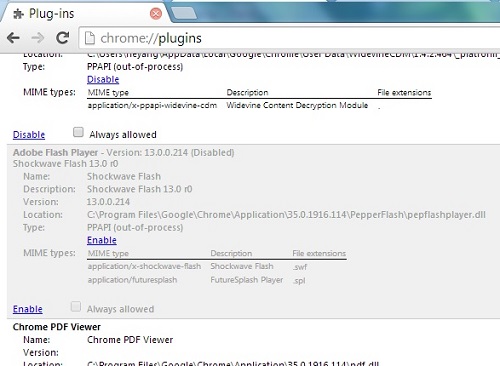
4. Click on the "Enable" link to enable Pepper Flash plugin. You should see details similar to the following:
Name: Shockwave Flash
Description: Shockwave Flash 13.0 r0
Version: 13.0.0.214
Location: C:\Program Files\Google\Chrome\Application\35.0.1916.114
\PepperFlash\pepflashplayer.d
Type: PPAPI (out-of-process)
MIME types:
MIME type Description File extensions
application/x-shockwave-flash Shockwave Flash .swf
application/futuresplash FutureSplash Player .spl
5. Go to http://herongyang.com/Flash/SWFC-ActionScript-Space-Explorer-Stabilized.html again, you should see the Space Explorer Flash running near the bottom of the page now.
Note that Pepper Flash is the plugin maintained by Google and integrated with Chrome to support Flash Web contents. It is different than the Adobe Flash Player plugin maintained by Adobe.
Table of Contents
Adobe Flash Player Plugin for Firefox
►Adobe Flash Player Plugin for Chrome
Missing Adobe Flash Player on Chrome 35
►Enabling Pepper Flash in Chrome 35
Installing Adobe Flash Player Plugin for Chrome
Enabling Adobe Flash Player Plugin
Adobe Flash Player Plugin for Safari
Adobe Flash Player ActiveX for IE
Using "object" Elements for Flash Files
Using "embed" Elements for Flash Files
"mp3player" - MP3 Music Player
SWFObject - Hidding "object" behind JavaScript
SWFTools - SWF File Manipulation Tools
SWFC Script to Generate Flash SWF Files
ActionScript Embedded in SWFC Script
AS3Compile - ActionScript 3 Compiler