Ethereum Tutorials - Herong's Tutorial Examples - v1.06, by Herong Yang
Run "geth" and "Ethereum Wallet" Separately
This section describes how to run 'geth' and 'Ethereum Wallet' separately.
From previous tutorials, we learned that "Ethereum Wallet" is distributed with "geth (Go Ethereum)" included. When you run "Ethereum Wallet", it will search for the Ethereum Node on the local host. If there is no Ethereum Node, it will start a "geth" node by itself.
But if there is an Ethereum Node running, it will connect to that node.
Let's try this running "geth" and "Ethereum Wallet" in separate windows:
Start "geth" in a command line window:
C:\> \herong\bin\geth console 2>> geth.log
> eth.syncing
{
currentBlock: 3245364,
highestBlock: 5192352,
knownStates: 1133,
pulledStates: 717,
startingBlock: 3233063
}
...
Start "Ethereum Wallet" in another command line window:
C:\>"\local\win-ia32-unpacked\Ethereum Wallet" --logfile wallet.log --loglevel trace ...
Wait for few seconds. You will see the Ethereum Wallet screen coming up and display the block download status. The block count matches well with the "eth.syncing" output on "geth" console.
Here are the log entries in wallet.log showing the "geth" connection:
...
[DEBUG] Settings - IPC path: \\.\pipe\geth.ipc
[INFO] Sockets/node-ipc - Connect to {"path":"\\\\.\\pipe\\geth.ipc"}
[DEBUG] Sockets/node-ipc - Resetting socket
[DEBUG] Sockets/node-ipc - Connecting...
[DEBUG] Sockets/node-ipc - Will wait 3000ms for connection to happen.
[TRACE] (ui: splashscreen) - Check network type...
[INFO] Sockets/node-ipc - Connected!
[INFO] NodeSync - Ethereum node connected, re-start sync
[DEBUG] NodeSync - Sync not already in progress.
[DEBUG] ipcProviderBackend - Ethereum node connected, resume connecting
socket 3
...
Below is a picture showing "Ethereum Mist" connected to "geth" running separately:
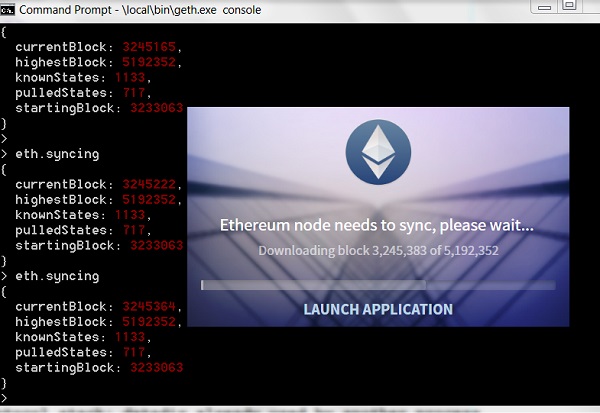
Table of Contents
"geth console" - Ethereum Node Console
"geth --light" - Ethereum Node Light Mode
"geth attach" - Geth Client Console
►Run "geth" and "Ethereum Wallet" Separately
Deprecated: Testnet - Ropsten Network
64-Bit "geth" for Private Ethereum Network
Private Network with Custom Genesis Block
Transferring Funds between Ether Accounts
MetaMask - Browser Based Ethereum Wallet
Getting Free Ether on Test Networks