Ethereum Tutorials - Herong's Tutorial Examples - v1.06, by Herong Yang
Archived: Register Account at ethereumfaucet.info
This section describes how to register your Ether account with ethereumfaucet.info.
If you want to try Ethereum mining in a browser on with ethereumfaucet.info, you need to register your Ethereum account address first.
Here is what I did to register my Ethereum account.
1. Open MetaMask on Chrome and get the account address: 0xef6Ea9F8Bd78ac42Fb2617ba90846D5785BB320c.
2. Go to https://faucet.metamask.info/ Website.
3. Enter my Ethereum account address, 0xef6Ea9F8Bd78ac42Fb2617ba90846D5785BB320c, in the address input box.
4. Click "I'm not a robot" to finish the CAPTCHA challenges.
5. Click "Continue". I see the confirmation message: "You have claimed 700gwei!"
6. Click "View account". I see my account information:
Address: 0xef6Ea9F8Bd78ac42Fb2617ba90846D5785BB320c Balance: 0.000000700 ETH
Okay. My Ether account is registered. And ethereumfaucet.info gave me 0.0000007 ETH as welcome bonus!
But the 0.000000700 ETH is not transferred to my Ethereum account address yet. I will see a withdraw button only when my balance reaches 0.0025 ETH.
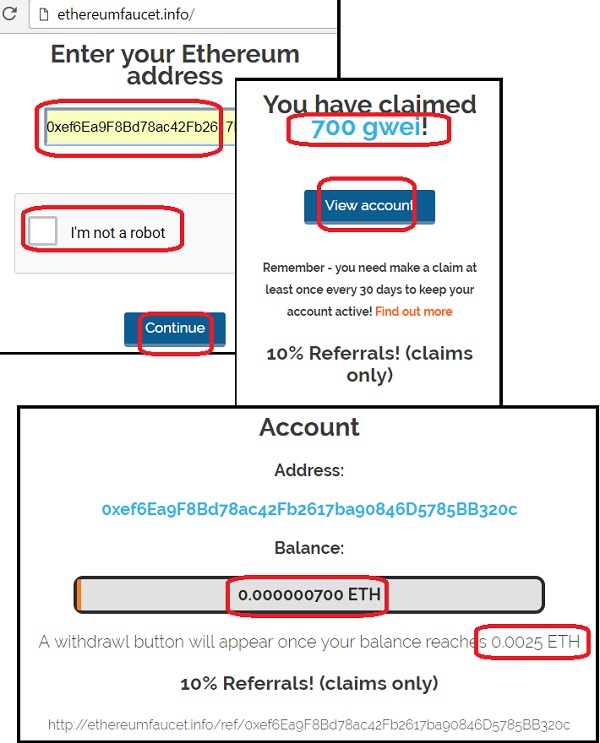
Table of Contents
Deprecated: Testnet - Ropsten Network
64-Bit "geth" for Private Ethereum Network
Private Network with Custom Genesis Block
Transferring Funds between Ether Accounts
MetaMask - Browser Based Ethereum Wallet
Getting Free Ether on Test Networks
Mining Ether with Your Computer
Archived: Install MetaMask Extension for Chrome in 2018
Archived: Setup MetaMask Extension for Chrome in 2018
Archived: One Account for All Ethereum Networks in 2018
Archived: Get Free Ether from faucet.ropsten.be
Archived: ethereumfaucet.info - Mining with Browser
►Archived: Register Account at ethereumfaucet.info
Archived: Generate Hash for at ethereumfaucet.info