Bitcoin Tutorials - Herong's Tutorial Notes - v1.07, by Herong Yang
View Bitcoin in My Test Wallet
This section describes how to view test transactions in my wallet on local peer.
After many hours of waiting for my Bitcoin peer to finish the initial synchronization, I finally can see the Bitcoins in my test wallet now.
1. Check balance of my test wallet with bitcoin-cli command: My Bitcoins from testnet.coinfaucet.eu arrived!
C:\>\local\bitcoin-0.15.1\bin\bitcoin-cli -testnet getbalance 7.03666753
2. Check balance of my test wallet with bitcoin-qt UI. Click on "Overview" tab. I see the following:
C:\>\local\bitcoin-0.15.1\bin\bitcoin-qt -testnet Balances Available: 7.03666753 BTC Pending: 0.00000000 BTC ------------------------- Total: 7.03666753 BTC Recent transactions 2/11/2018 15:42 +7.03666753 BTC Used on coinfaucet.eu
3. Click on "Transactions" tab. I see the following:
Date Type Label Amount (BTC) 2/11/2018 15:42 Received with Used on coinfaucet.eu 7.03666753
Cool. I have Bitcoins in my wallet now!
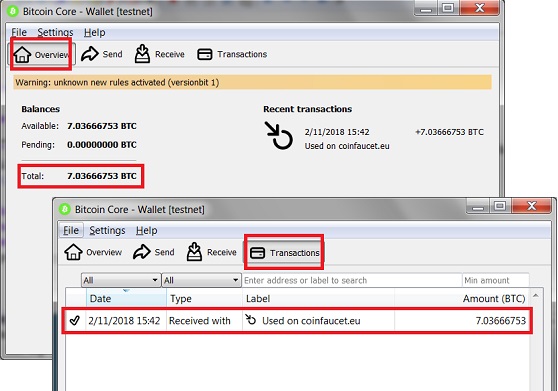
Table of Contents
Receive Test Bitcoin from testnet.coinfaucet.eu
View Transaction on live.blockcypher.com
Receive Bitcoin in My Test Wallet
►View Bitcoin in My Test Wallet
Bitcoin-Qt New Incoming Transaction Alert
"bitcoin-cli sendtoaddress" - Send Bitcoin
Trace Back Bitcoin Transaction Outputs