XML Tutorials - Herong's Tutorial Examples - v5.25, by Herong Yang
Using Mozilla Firefox as an XML Browser
This section provides a tutorial example on how to use Mozilla Firefox as an XML file browser. Firefox displays all elements in an XML file in a tree structure.
Mozilla Firefox can also be used as an XML browser. Run Firefox, and open dictionary.xml created in the previous chapter with the File menu, you will see the following in the Firefox window:
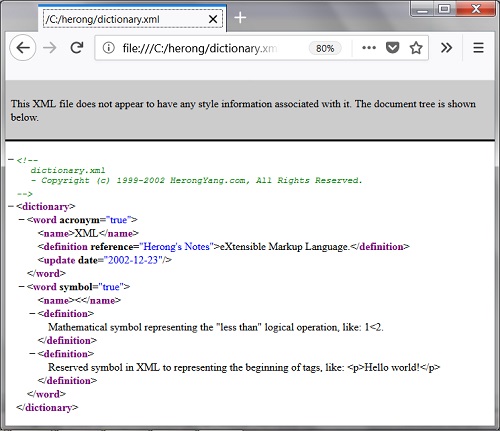
Firefox behave very similar to IE when displaying XML files:
- Different colors are used for comments, element tags and contents, and attribute names and values.
- Elements that have nested child elements are prefixed with "-" or "+".
- "-" or "+" can be clicked to expand or collapse the sub-elements of a nested element.
- White spaces, and element ending tags are re-organized.
- XML entities are substituted by the characters they are representing.
- Characters in the CDATA section are preserved as they are.
Table of Contents
Introduction of XML (eXtensible Markup Language)
Using Google Chrome as an XML Browser
Using Google Chrome as an XML Syntax Checker
►Using Mozilla Firefox as an XML Browser
Using Mozilla Firefox as an XML Syntax Checker
Using Apple Safari as an XML Browser
Using Apple Safari as an XML Syntax Checker
Using Microsoft Edge as an XML Browser
Using Microsoft Edge as an XML Syntax Checker
Using Internet Explorer as an XML Browser
Using Internet Explorer as an XML Syntax Checker
XML Spy and Other XML Browsers
DOM (Document Object Model) Programming Interface
SAX (Simple API for XML) Programming Interface
DTD (Document Type Definition) Introduction
Validating an XML Document against the Specified DTD Document Type
XSD (XML Schema Definition) Introduction
Validating XML Documents Against Specified XML Schemas
XSL (Extensible Stylesheet Language) Introduction
XSLT (XSL Transformations) Introduction
XSLT Elements as Programming Statements
Control and Generate XML Element in the Result
PHP Extensions for XML Manipulation
Processing XML with Python Scripts
XML Tools Plugin for Notepad++
XML Plugin Packages for Atom Editor