XML Tutorials - Herong's Tutorial Examples - v5.25, by Herong Yang
XML Tools Package for Atom
This section describes XML Tools package for Atom and shows how to install it and access its functionalities.
What Is XML Tools Package for Atom? XML Tools package is a collection of essential XML utilities for the Atom text editor. It currently only supports XML formatting and XPath querying with 3 commands:
- ctrl-alt-x (xml-tools:format): Format an XML document into a pretty-print form.
- ctrl-alt-z (xml-tools:unformat): Unformat an XML document into a one-line string form.
- ctrl-alt-q (xml-tools:query-document): Query an XML document with any given XPath expression.
Note that Atom is no longer supported by GitHub in 2022. You need to go to the archive site at https://github.com/atom/atom/releases/tag/v1.60.0 to download and install Atom and its plugin packages manually. The automated installation process described below is not supported any more.
Here is what I did to install XML Tools package on my Atom editor.
1. Open a Web browser and to go to XML Tools for Atom Website at https://atom.io/packages/xml-tools.
2. Click "Install" link on the left. And allow your browser to run Atom. The installation screen shows up in Atom.
3. Click "Install" button. "XML Tools" package is installed automatically.
Now I can access "XML Tools" commands in 3 ways:
- Hot keys: ctrl-alt-x, ctrl-alt-z, or ctrl-alt-q
- Menu: Packages > XML Tools > Unformat (linerize), Format (Indent), or Query Document.
- Command Palette: Packages > Command Palette > enter "xml-tools:format", "xml-tools:unformat", or "xml-tools:query-document".
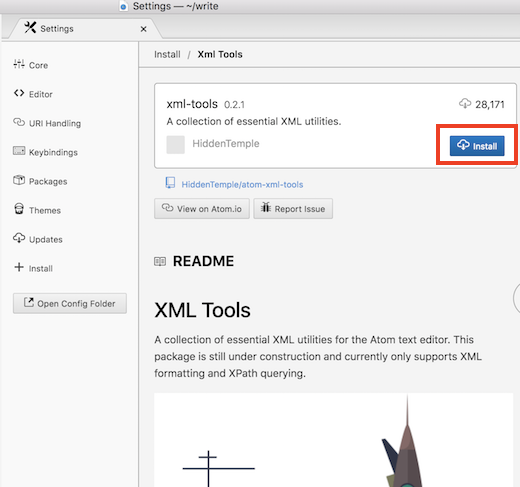
See next tutorial for examples of using "XML Tools" package for Atom.
Table of Contents
Introduction of XML (eXtensible Markup Language)
DOM (Document Object Model) Programming Interface
SAX (Simple API for XML) Programming Interface
DTD (Document Type Definition) Introduction
Validating an XML Document against the Specified DTD Document Type
XSD (XML Schema Definition) Introduction
Validating XML Documents Against Specified XML Schemas
XSL (Extensible Stylesheet Language) Introduction
XSLT (XSL Transformations) Introduction
XSLT Elements as Programming Statements
Control and Generate XML Element in the Result
PHP Extensions for XML Manipulation
Processing XML with Python Scripts
XML Tools Plugin for Notepad++
►XML Plugin Packages for Atom Editor
XPath Query with XML Tools on Atom
atom-xsltransform Package for Atom