Windows Tutorials - Herong's Tutorial Examples - v5.62, by Dr. Herong Yang
Outdated: Removing MySearch Toolbar - S4BAR.DLL
This section provides a tutorial example on how to remove MySearch toolbar - S4BAR.DLL.
Symptom: When MySearch toolbar is installed on your computer, an extra toolbar shows up on your IE browser as shown in this picture:
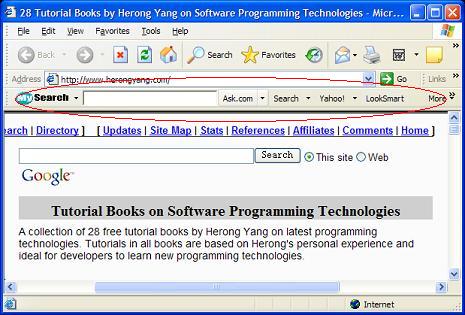
MySearch toolbar offers you a quick way to perform a Web search with 3 default search engines: google.com, yahoo.com, and ask.com. However, it does take away space from your browser window to make a "bar" to displays icons for you to invoke its functions. I want to remove it.
IE Add-ons List: Click IE Tools > Manage Add-ons, I saw:
My Search Bar Toolbar S4BAR.DLL My Search BHO Browser Helper Object S4BAR.DLL
HijackThis Report: In the report, I saw:
O2 - BHO: My Search BHO - {014DA6C1-189F-421a-88CD-07CFE51CFF10}
- C:\Program Files\MySearch\bar\1.bin\S4BAR.DLL
O3 - Toolbar: My Search Bar - {014DA6C9-189F-421a-88CD-07CFE51CFF10}
- C:\Program Files\MySearch\bar\1.bin\S4BAR.DLL
Quick Research: I did a Google search with "MySearch Toolbar" and got about 4000 matches. One of them has the following description - http://digitalhub-tips.com/spyware/remove-mysearch-toolbar-spyware/:
Description: This product is fairly benign as it is a basic search toolbar and it is not dangerous. It is bundled with many different products, however, and a lot of our users have no idea how they got it. The user may not mind this toolbar but if they are unaware of how it was installed they may want to remove it. Vendor: Ask.com Threat Level: Low Risk
What I Did:
1. Looked at IE > Internet Options > Programs > Manage Addon, and disabled:
My Search Bar My Search BHO
2. Went to Control Panel > Add or Remove Programs, and removed "My Search Bar".
3. Restart the computer.
4. Delete C:\Program Files\MySearch\
Result: MySearch Toolbar is gone!
Table of Contents
Introduction to Microsoft Windows
Introduction to Windows Explorer
Introduction to Internet Explorer
"Paint" Program and Computer Graphics
GIMP - GNU Image Manipulation Program
JPEG Image File Format Quality and Size
GIF Image File Format and Transparent Background
"WinZip" - ZIP File Compression Tool
"WinRAR" - RAR and ZIP File Compression Tool
FTP Server, Client and Commands
"FileZilla" - Free FTP Client and Server
Web Server Log Files and Analysis Tool - "Analog"
Spyware Adware Detection and Removal
IE Addon Program Listing and Removal
Vundo (VirtuMonde/VirtuMundo) - vtsts.dll Removal
Trojan and Malware "Puper" Description and Removal
VSToolbar (VSAdd-in.dll) - Description and Removal
Spybot - Spyware Blocker, Detection and Removal
Setting Up and Using Crossover Cable Network
Home Network Gateway - DSL Modem/Wireless Router
Windows Task Manager - The System Performance Tool
"tasklist" Command Line Tool to List Process Information
"msconfig" - System Configuration Tool
Configuring and Managing System Services
Windows Registry Key and Value Management Tools
Startup Programs Removal for Better System Performance
Outdated: "HijackThis" - Spyware and Browser Hijacker Detector
Outdated: Removing deSrcAs.dll - MyWay Search Assistant
Outdated: Removing Google Desktop Icon - GoogleDesktop.exe
Outdated: Removing IE Default Search Settings
Outdated: Removing IE Addon "winfixer"
Outdated: Removing Yahoo! IE Services Button - yiesrvc.dll
►Outdated: Removing MySearch Toolbar - S4BAR.DLL
Outdated: Removing NetZero Toolbar - Toolbar.dll