Windows Security Tutorials - Herong's Tutorial Examples - v3.01, by Dr. Herong Yang
Windows 7: Restore Point Settings
This section provides a tutorial example on how to review and change settings for creating restore points of the system drive C: on Windows 7 system.
By default, Windows 7 will create restore points automatically whenever an important change is made to the system. But you should review settings and make adjustments on how restore points are created.
1. Go to "Control Panel\System and Security\System" and click the "System protection" link. You will see the "System Properties" screen open on the "System Protection" tab.
2. Select "OS (C:) (System)" and click "Configure..." button. You will see current restore settings on the drive C:.
3. Make sure to check the "Restore system settings and previous versions of files" option:
System Protection can keep copies of system settings and previous versions of files. Select what you would like to be able to restore: [x] Restore system settings and previous versions of files [ ] Only restore previous versions of files [ ] Turn off system protection
4. Drag the "Max Usage" to about 22% of the disk space so that more restore points can be maintained.
5. Click "Apply" button to save changes.
The picture below shows you settings how to system restore points can be created on Windows 7 system:
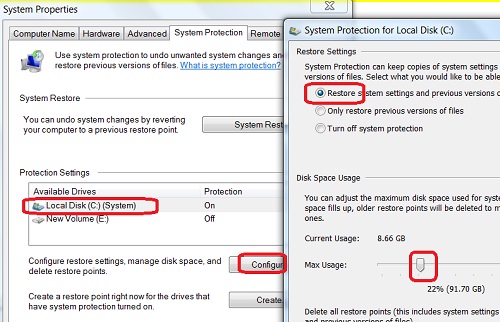
Table of Contents
About This Windows Security Book
Windows 8: System Security Review
Windows 8: System Security Protection
Windows 8 Defender for Real-Time Protection
Windows 7: System Security Review
Windows 7: System Security Protection
Windows 7: System Recovery Options
Windows 7: View Available Restore Points
►Windows 7: Restore Point Settings
Windows 7: Create Restore Point
Windows 7: Recovery Option 1 - Restore Point
Windows 7: Create System Image
Windows 7: Create System Repair Disc
Windows 7: Boot from Repair Disc
Windows 7: Create Repair USB Drive
Windows 7: Modify Boot Order in BIOS
Windows 7: Recovery Option 2 - System Image
Windows 7: Verify Factory Reset
Windows 7: Recovery Option 3 - Factory Reset
Windows 7 Forefront Client Security
Norton Power Eraser - Anti-Virus Scan Tool
McAfee Virus and Malware Protection Tools
Spybot - Spyware Blocker, Detection and Removal
Keeping IE (Internet Explorer) Secure
Malware (Adware, Spyware, Trojan, Worm, and Virus)
HijackThis - Browser Hijacker Diagnosis Tool
IE Add-on Program Listing and Removal
"Conduit Search" - Malware Detection and Removal
"Tube Dimmer", "Scorpion Saver" or "Adpeak" Malware
Malware Manual Removal Experience
Vundo (VirtuMonde/VirtuMundo) - vtsts.dll Removal
Trojan and Malware "Puper" Description and Removal
VSToolbar (VSAdd-in.dll) - Description and Removal
PWS (Password Stealer) Trojan Infection Removal