Neural Network Tutorials - Herong's Tutorial Examples - v1.22, by Herong Yang
"tensorflow" Interactive Test Web Page
This section provides a tutorial example on how to use TensorFlow interactive test web page provided by Karlijn Willems. An easy-to-follow tutorial is also provided.
If you don't want to or fail to install "tensorflow" Python library on your local computer, you can still try "tensorflow" online in a Web browser.
1. Go to "TensorFlow Tutorial For Beginners" Web page by Karlijn Willems at https://www.datacamp.com/community/tutorials/tensorflow-tutorial.
2. Read the introduction sections. They are very easy to follow and helpful for understanding the basic concepts.
3. When you reach the first interactive testing window, enter the following TensoFlow Python script, hello_tensor.py, in the "IPython Shell" tab on the right.
import tensorflow as tf m = tf.constant(["Hello world!"]) s = tf.Session() o = s.run(m) s.close() print(o)
4. Press "Enter" key. The script will be executed with output display back on the screen.
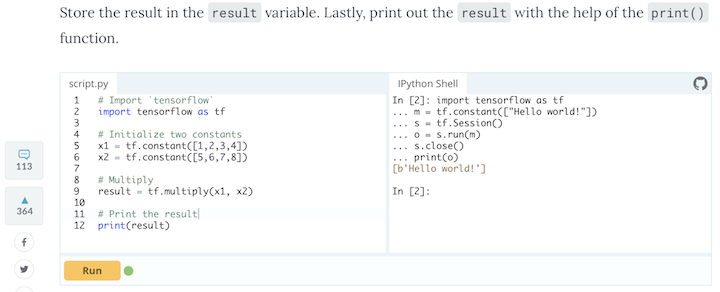
Cool, right? You can continue to finish Karlijn's tutorial now.
Table of Contents
Deep Playground for Classical Neural Networks
Building Neural Networks with Python
Simple Example of Neural Networks
►TensorFlow - Machine Learning Platform
"tensorflow" - TensorFlow Python Library
►"tensorflow" Interactive Test Web Page
TensorFlow Session Class and run() Function
TensorFlow Variable Class and load() Function
Linear Regression with TensorFlow
tensorflow.examples.tutorials.mnist Module
mnist.read_data_sets() Is Deprecated
Simple TensorFlow Model on MNIST Database
Commonly Used TensorFlow functions
PyTorch - Machine Learning Platform
CNN (Convolutional Neural Network)
RNN (Recurrent Neural Network)
GAN (Generative Adversarial Network)