Neural Network Tutorials - Herong's Tutorial Examples - v1.22, by Herong Yang
Run Gradio on Local Computer
This section describes what is 'Gradio' and how to install it in Python 3.8.7 Conda environment.
With Gradio installed, you can run a test on the local computer.
1. Launch the Web interface from a Python script:
(flow) herong$ python Python 3.9.7 | packaged by conda-forge | ... >>> import gradio as gr >>> def greet(name): >>> return "Hello " + name + "!!" >>> iface = gr.Interface(fn=greet, inputs="text", outputs="text") >>> iface.launch(share=True) Running on local URL: http://127.0.0.1:7860/ To create a public link, set `share=True` in `launch()`. (<Flask 'gradio.networking'>, 'http://127.0.0.1:7860/', None)
2. Start a Web browser on the local computer and enter http://127.0.0.1:7860/ as the address. I see the Gradio Web interface with one input field "NAME".
3. Enter "Herong" in "NAME" and click "Submit". I see "Hello Herong!!" in the "OUTPUT".
Cool, the Gradio Web interface is working!
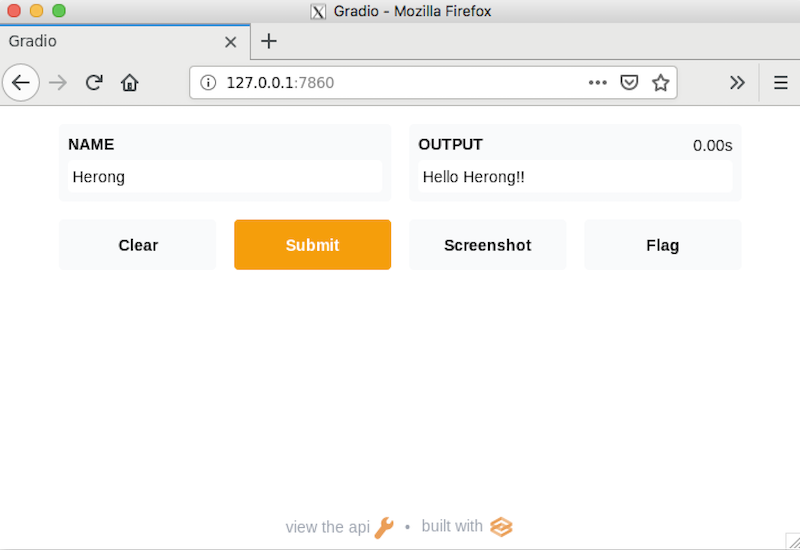
Table of Contents
Deep Playground for Classical Neural Networks
Building Neural Networks with Python
Simple Example of Neural Networks
TensorFlow - Machine Learning Platform
PyTorch - Machine Learning Platform
CNN (Convolutional Neural Network)
RNN (Recurrent Neural Network)
GAN (Generative Adversarial Network)