JDBC for Oracle - Herong's Tutorial Examples - v3.13, by Herong Yang
Archived: JDK 1.6 Documentation Installation
This section describes how to install JDK Documentation on your own machine.
To learn JDBC more effectively, you definitely need to have a copy of the JDK Documentation installed on your own machine. JDK Documentation provides you detailed information of all classes and methods used in JDBC. Here is what I did to download and install JDK 6 Documentation on my local machine.
- Open the Java SE Download page with this URL: http://java.sun.com/javase/downloads/.
- Click the download button next to "Java SE 6 Documentation". You will see Java(TM) SE Development Kit Documentation 6 page showing up.
- Check the Accept License Agreement radio button.
- Click the hyper link of "Java(TM) SE Development Kit Documentation 6, English", which links to jdk-6-doc.zip with size of 52.7 MB.
- Save jdk-6-doc.zip to a temporary directory.
- Double-click on jdk-6-doc.zip to extract all files to C:\Program Files\Java\jdk1.6.0_02 directory. The installation of JDK 6 Documentation is done.
To verify the installation, I opened the C:\Program Files\Java\jdk1.6.0_02\docs\index.html with IE (Internet Explorer). You should see the JDK 5 Documentation starting page as shown in this picture:
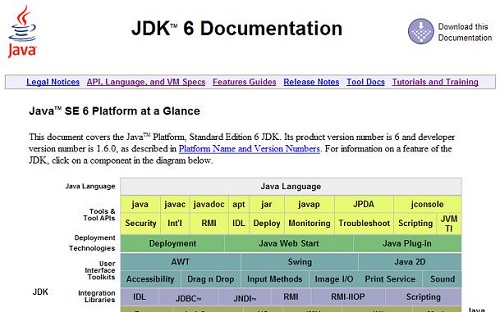
Click the JDBC link on the JDK 6 Documentation page to see what documentations are available for JDBC.
Table of Contents
JDBC (Java Database Connectivity) Introduction
Oracle Express Edition Installation on Windows
Oracle - Reference Implementation of JdbcRowSet
Oracle - JBDC CallableStatement
Oracle CLOB (Character Large Object) - TEXT
Oracle BLOB (Binary Large Object) - BLOB
Using Connection Pool with JDBC
Archived: Downloading and Installing JDK 13 on Mac
Archived: Downloading and Installing JDK 12 on Windows
Archived: Java SE 8 Installation
Archived: Java SE 1.6 Update 2 Installation
►Archived: JDK 1.6 Documentation Installation
Archived: Oracle Database Express Edition (XE) Installation
Archived: Accessing Oracle Server through Web Interface
Archived: Creating Oracle Database Users
Archived: SQL*Plus - Oracle Command Line Interface