CD-DVD Tutorials - Herong's Tutorial Examples - v2.23, by Dr. Herong Yang
Playing Movie VCD with Windows Media Player
This section describes a tutorial on how to play VCD with Windows Media Player.
VCD can be played back on standalone VCD player devices. But it can also be played back by computer software.
Windows systems has a built-in VCD player software called Windows Media Player. On my Windows XP system, I can use following steps to use Windows Media Player to open an audio CD:
- Click Start > All Programs > Accessories > Entertainment > Windows Media Player. The Windows Media Player screen shows up.
- Insert the VCD into the CD driver. Windows Media Player will start to play the first item on the CD.
- A list of all playable items on the CD will be displayed on the right side of the window.
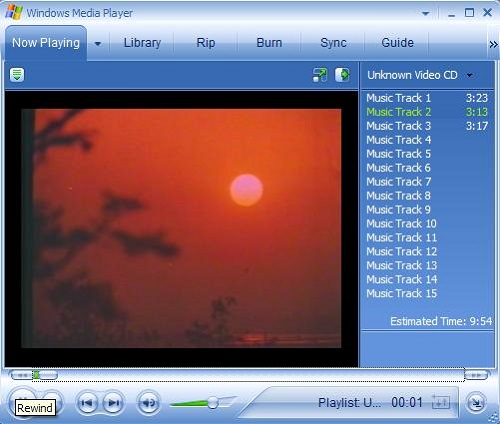
If Windows Media Player failed to auto-play the VCD, you can select menu Play > DVD, VCD or CD Audio to tell it to read the VCD in the CD drive again.
Table of Contents
Audio CD (Compact Disc Digital Audio or CD-DA) Format
Audio CD (Compact Disc Digital Audio or CD-DA) Players
Audio CD (Compact Disc Digital Audio or CD-DA) Rip Music
MP3, MPEG-1 Audio Layer 3, Encoding Format
Movie VCD File Directory Structure
File Directory Structure on an Example Movie VCD
►Playing Movie VCD with Windows Media Player
Playing DAT Files with Windows Media Player
DVD (Digital Video Disc) Standard Format
TOC (Table Of Contents) on CDs
IsoBuster - A Nice CD GUI Tool
vStrip - Rip and Manipulate DVD VOB Files
mpgtx - Manipulating MPEG Files