VBScript Tutorials - Herong's Tutorial Examples - v6.03, by Herong Yang
Using VBScript with Internet Explorer 11
This section provides tutorial example on how to enable script running and disable 'Edge' mode in IE 11 to load Web pages embedded with VBScript code.
VBScript support in IE (Internet Explorer) 11 is turned off by default. If you want to run VBScript code in IE 11, you need to change two settings.
1. Enable scripts and ActiveX controls - When IE 11 is not enabled to run scripts and ActiveX controls, it will prompt you with the following message box:
Internet Explorer restricted this webpage from
running scripts or ActiveX controls.
[ Allow blocked content ]
Click "Allow blocked content" to allow IE 11 to run VBScript code embedded in the Web page.
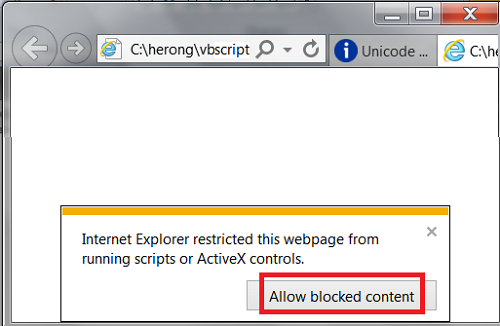
2. Disable "Edge" mode - By default, IE 11 is running in "Edge" mode, which does not support VBScript. So you need to disable the "Edge" mode:
Press F12 to open the IE Developer Tools pane.
Click "Emulation" tab.
Change the "Document mode" setting from "Edge" to "10".
Click the "Persist Emulation Settings" icon at the top left corner to save the change.
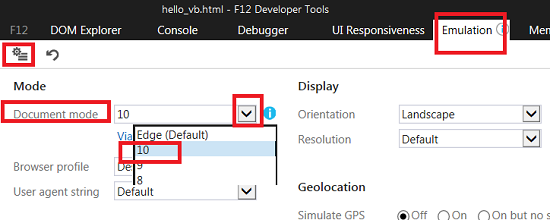
After those two changes, you should be able to run VBScript code in IE 11.
Table of Contents
►Introduction of VBScript - Visual Basic Scripting Edition
Using VBScript with Internet Explorer 10 or Older
►Using VBScript with Internet Explorer 11
Using VBScript with Internet Information Services
Using VBScript with WSH (Windows Script Host)
Using Visual Basic with Microsoft Access
VBScript and Supporting Environments
Variant Data Type, Subtypes, and Literals
Numeric Comparison Operations and Logical Operations
String Operations - Concatenation and Comparison
Variable Declaration and Assignment Statement
Expression and Order of Operation Precedence
Statement Syntax and Statement Types
Array Data Type and Related Statements
Array References and Array Assignment Statements
Conditional Statements - "If ... Then" and "Select Case"
Loop Statements - "For", "While", and "Do"
"Function" and "Sub" Procedures
Inspecting Variables Received in Procedures
Error Handling Flag and the "Err" Object
Regular Expression Pattern Match and Replacement
scrrun.dll - Scripting Runtime DLL Library
IE Web Browser Supporting VBScript