Windows Tutorials - Herong's Tutorial Examples - v5.62, by Dr. Herong Yang
Downloading and Installing Spybot 1.4
This section provides a quick description of what is Spybot and how to download and install Spybot on a Windows system.
After see my friend's machine been infected by spyware, I went to Internet to search for a good anti-spyware tool. The first one I found was Spybot - Search & Destroy produced by safer-networking.org.
Short product description by safer-networking.org: Spybot - Search & Destroy detects and removes spyware, a relatively new kind of threat not yet covered by common anti-virus applications. Spyware silently tracks your surfing behaviour to create a marketing profile for you that is transmitted without your knowledge to the compilers and sold to advertising companies. If you see new toolbars in your Internet Explorer that you haven't intentionally installed, if your browser crashes inexplicably, or if your home page has been "hijacked" (or changed without your knowledge), your computer is most probably infected with spyware. Even if you don't see the symptoms, your computer may be infected, because more and more spyware is emerging. Spybot-S&D is free, so there's no harm giving it a try to see if something has invaded your computer.
I wanted to try it:
1. Download the binary from http://safer-networking.org.
2. Double click the binary file to install it at C:\Program Files\Spybot - Search & Destroy.
3. Run it and I see the Spybot main window:
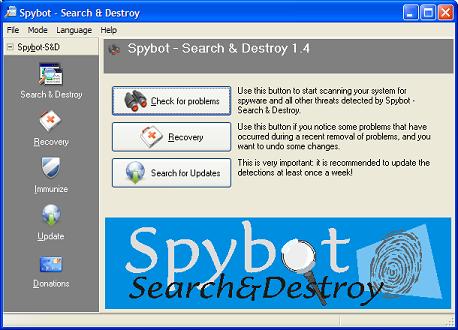
Table of Contents
Introduction to Microsoft Windows
Introduction to Windows Explorer
Introduction to Internet Explorer
"Paint" Program and Computer Graphics
GIMP - GNU Image Manipulation Program
JPEG Image File Format Quality and Size
GIF Image File Format and Transparent Background
"WinZip" - ZIP File Compression Tool
"WinRAR" - RAR and ZIP File Compression Tool
FTP Server, Client and Commands
"FileZilla" - Free FTP Client and Server
Web Server Log Files and Analysis Tool - "Analog"
Spyware Adware Detection and Removal
IE Addon Program Listing and Removal
Vundo (VirtuMonde/VirtuMundo) - vtsts.dll Removal
Trojan and Malware "Puper" Description and Removal
VSToolbar (VSAdd-in.dll) - Description and Removal
►Spybot - Spyware Blocker, Detection and Removal
►Downloading and Installing Spybot 1.4
On-Demand Scanning of SpyWare Infections
What Is AdRevolver Tracking Cookie
Removing Reported Tracking Cookies
Deleting Cookies Stored in Firefox
Deleting MyWay MySearch Registry Key
Enabling IE Browser Helper SDHelper.dll
Setting Up and Using Crossover Cable Network
Home Network Gateway - DSL Modem/Wireless Router
Windows Task Manager - The System Performance Tool
"tasklist" Command Line Tool to List Process Information
"msconfig" - System Configuration Tool
Configuring and Managing System Services
Windows Registry Key and Value Management Tools