WSDL Tutorials - Herong's Tutorial Examples - Version 2.03, by Dr. Herong Yang
Downloading and Installing soapUI 3.0.1
This section provides a tutorial example on downloading and installing soapUI 3.0.1 on Windows system.
Here is what I did to download and install soapUI 3.0.1:
1. Go to http://www.soapui.org/ and click the download menu. The SourceForge download page shows up.
2. Click to open the 3.0.1 folder and click on "soapUI-x32-3_0_1.exe Windows 32-bit Installer" to download soapUI 3.0.1 installer.
3. Save the file to \herong\soapUI-x32-3_0_1.exe and double click it to start the installation wizard.
4. Follow instructions given by the wizard to finish the installation process.
5. Run soapUI 3.0.1 and click "Help" > "About soapUI" to check the version:
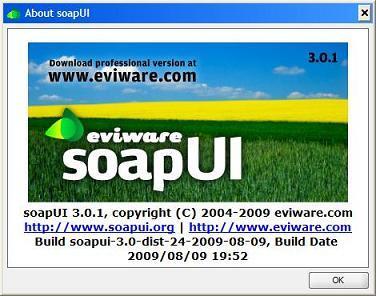
That's it. Installation is done.
Last update: 2009.
Table of Contents
WSDL 2.0 Document Structure and Syntax
WSDL Version 2.0 Part 2: Adjuncts
WSDL 2.0 Document Examples with SOAP Binding
WSDL 20 Programming APIs and Testing Tools
WSDL 1.1 Document Structure and Syntax
WSDL 1.1 Binding Extension for SOAP 1.1
►soapUI 3.0.1 - Web Service Testing Tool
►Downloading and Installing soapUI 3.0.1
Validating and Inspecting WSDL Documents
Using Interface Viewer on Bindings
Generating HTML Documentations On Bindings
Generating Test Requests on Operations
Submit Test Requests to the Server
MockService - Web Service Simulator
Submitting Request to MockService
Loading Incorrect WSDL Documents
WSDL 1.1 and SOAP 1.1 Examples - Document and RPC Styles
PHP SOAP Extension in PHP 5.3.1
Using WSDL in Perl with SOAP::Lite 0.710
Using WSDL Document in Java with Axis2 1.4.1
Using WSDL2Java to Generate Web Service Stub Classes
WSDL 1.1 Binding Extension for SOAP 1.2
WSDL 1.1 and SOAP 1.2 Examples - Document and RPC Styles