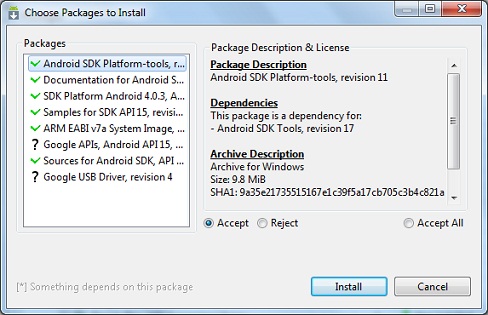
Installing Android Platform 4.0.3 and Libraries
__sectionTitle__
This section provides a tutorial example on how to install Android platform libraries and tools using Android SDK Manager.
Android, SDK, Platform, Download, Install
__sectionTitle__
__description__
If you want to develop applications for mobile devices that are running the Android systems, you need to download and install libraries and tools for the latest Android platform using the Android SDK Manager:
1. Double-click on "C:\local\android-sdk-windows\SDK Manager.exe" to run the Android SDK Manager.
2. Review those libraries and tools that are preselected for you:
... [x] Android 4.0.3 (API15) [x] Documentation for Android SDK [x] SDK Platform [x] Sample for SDK [x] ARM EABI v7a System Image [x] Sources for Android SDK ... [ ] Extras ... [x] Google USB Driver ...
4. Click the "Install 7 packages..." button.
The "Choose Packages to Install" window will show up:
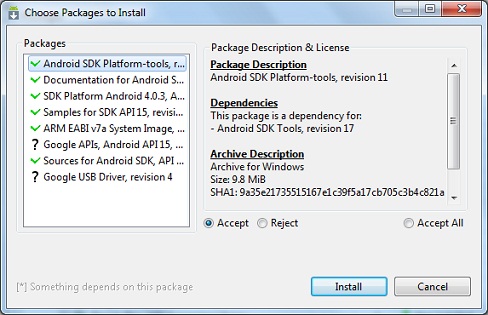
5. Click the "Accept All" option and click the "Install" button. Android SDK Manager will start to download those selected packages.
6. Wait for the download process to finish and Double-click C:\local\android-sdk-windows\docs\index.html to view the documentation.
Last update: 2012.