Bitcoin Tutorials - Herong's Tutorial Examples - v1.06, by Herong Yang
"bitcoin-qt.exe -testnet" - Bitcoin Test Network
This section describes the Bitcoin test network using the -testnet option.
If you want to play with the bitcoin-qt.exe GUI, you should start with the "-testnet" option, which runs the Bitnet Core peer server on the test network.
C:\>\local\bitcoin-0.15.1\bin\bitcoin-qt.exe -testnet
You should see the bitcoin-qt GUI window, labeled as "Bitcoin Core - Wallet [testnet]". If displays the blockchain synchronization status and a warning message.
Recent transactions may not yet be visible, and therefor your wallet's balance might be incorrect. This information will be corrected once your wallet has finished synchronizing with the bitcoin network, as detailed below. Attempting to spend bitcoins that are affected by not-yet-displayed transactions will not be accepted by the network. Number of blocks left: 1012355 Last block time: Tue Jul 15 04:11:13 2014 Progress: 10.88% Progress increase per hour 2.65% Estimated time left until synched: 33 hours
Ok. We can not send and receive Bitcoins yet.
But, click "Hide" on the synchronization status box. We can play other functionalities as shown in next tutorials.
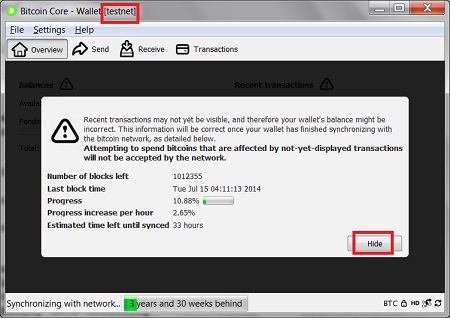
Table of Contents
►Bitcoin-Qt - Bitcoin Core GUI
►"bitcoin-qt.exe -testnet" - Bitcoin Test Network
bitcoin-qt - Wallet and Receiving Addresses
bitcoin-qt - Debug Window Console
bitcoin-qt.exe Removed as PUA:Win32/CoinMiner